Installation Guide
Step 1: Download the software.
Step 2: Open the downloaded file and follow the wizard guide instructions.
Step 3: Once the installation has successfully completed, a Thunderbolt™ Share application icon will appear on your Windows Desktop.
Step 4: Repeat Steps 1, 2, and 3 above on the second PC that you wish to use with Thunderbolt™ Share.
Step 5: Connect both PCs by plugging a Thunderbolt™ cable into the Thunderbolt™ ports on both PCs. Alternatively, you can connect both PCs with Thunderbolt™ cables to a Thunderbolt™ dock or a Thunderbolt™ monitor.

Step 6: Once the Thunderbolt™ Share application has successfully been installed on both PCs, you can manually start Thunderbolt™ Share from the desktop icon or simply connect both PCs with a Thunderbolt™ cable. See the image below.
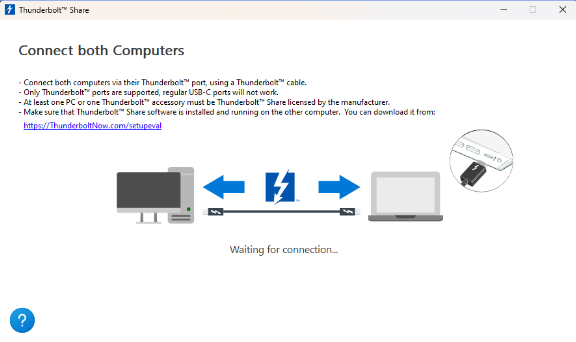
Step 7: After the application indicates that a connection has been made and verifies at least one PC or Thunderbolt™ accessory is Thunderbolt™ Share licensed by the manufacturer, then the Main Menu will appear, indicating that the application is ready to use. See image below.
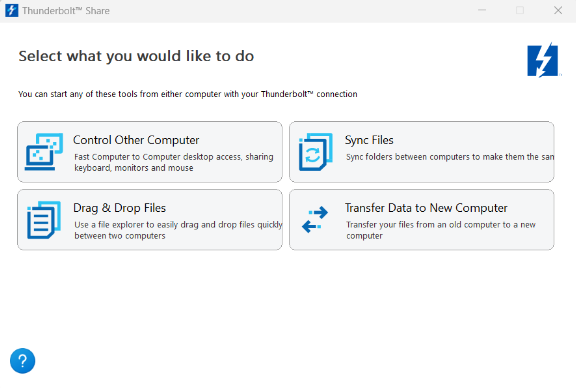
| Note | Only one PC or Thunderbolt™ accessory that is connected needs to be Thunderbolt™ Share licensed by the manufacturer. |
Specifications
- PC with Thunderbolt™ 4 or Thunderbolt™ 5 ports: Thunderbolt™ Share functionality requires a PC with Thunderbolt™ ports. Either Thunderbolt™ 4 or Thunderbolt™ 5.
- Thunderbolt ™ Cable: For the best performance, we recommend a Thunderbolt™ cable. While USB4 cables may be compatible with the application, we cannot guarantee they will work properly.
- Thunderbolt ™ Accessories: Thunderbolt™ 4 and Thunderbolt™ 5 accessories are fully supported and will work with Thunderbolt™ Share. Thunderbolt™ 3 accessories should work but we cannot guarantee they will work properly.
- Software: Thunderbolt™ Share software is currently available as a Windows* OS application only and is available for download.
- Hardware License: The software looks for a valid HW license on one of the connected PCs or Thunderbolt™ accessories. This license is built into the product the user purchases. No software license or key is required by the end user.
Requirements
- Intel® Graphics driver, version 0.101.4826 (or higher) is required.
- 2 PCs with Thunderbolt™ 4 or Thunderbolt™ 5 ports running Windows* OS (11 and newer)
- It is highly recommended to make sure your PCs have the latest OS update and drivers available by the OEM and Microsoft to ensure the best experience.
- Thunderbolt™ cable
- At least one PC or accessory with the Thunderbolt™ Share advertised feature (should be indicated clearly by the manufacturer on the website or the box)
Support
For support, please go to the Intel support website for Thunderbolt™ Share.
For more information about the product, go to the Thunderbolt™ Technology website’s Thunderbolt™ Share landing page or to the Thunderbolt™ product manufacturer page from which you purchased the product with the Thunderbolt™ Share license.