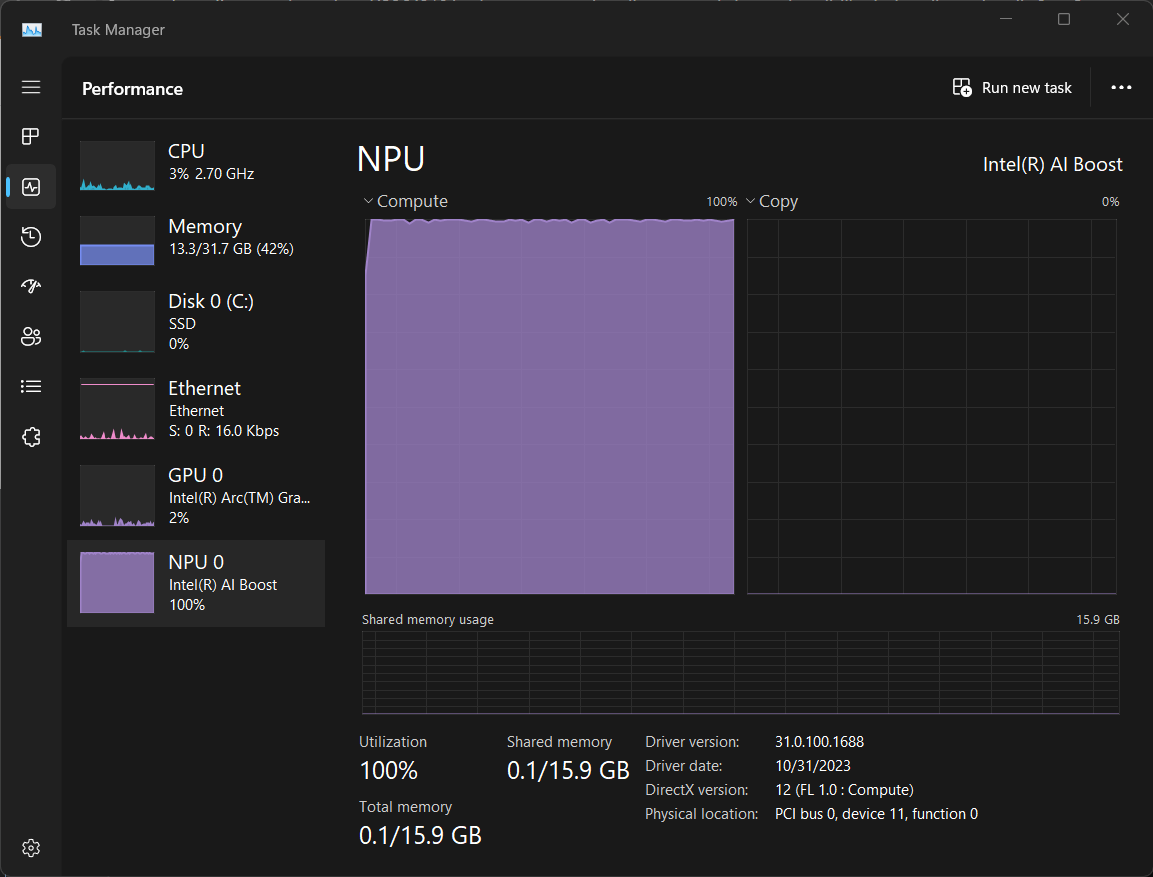How to Check If My Intel® Processor Has an Integrated Neural Processing Unit (NPU)
Content Type: Identify My Product | Article ID: 000097597 | Last Reviewed: 12/10/2024
This information is found on the product specifications page.
The NPU name is Intel® AI Boost, located under NPU specifications on the product specification page for the processor.
Follow these steps:
The information of the Integrated NPU is also reported in the Task Manager for laptops with Intel® Core™ Ultra Processors (Series 1) and Intel® Core™ Ultra Processors (Series 2).
The image below shows the NPU Specifications in the product specification page.
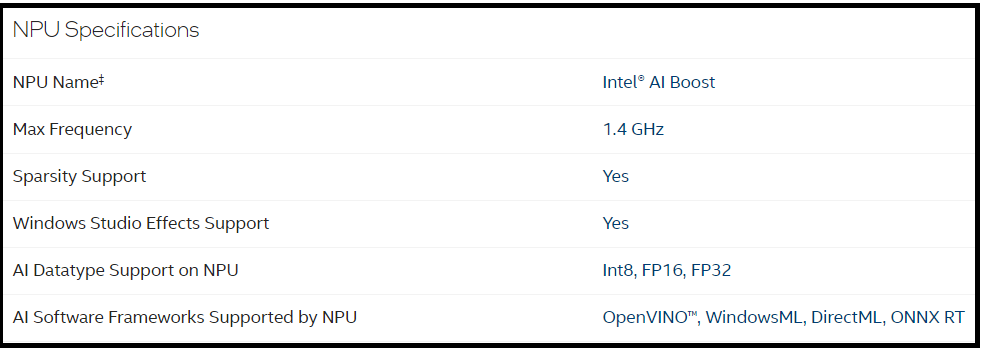
The image below shows an example of Task Manager with integrated NPU running AI workload.