How to Add Additional Authentication Methods
Content Type: Install & Setup | Article ID: 000097088 | Last Reviewed: 03/27/2024
How can I add an additional authentication method?
In order to add an additional authentication method, you must have your current authentication method established to proceed.
Visit the Intel Azure Security Info page.
You will be first prompted to sign in through your company, then you'll be routed to your Intel MFA method to approve the sign-in request.
Under the Security info section there is an option to Add sign-in method or change your default sign-in method.
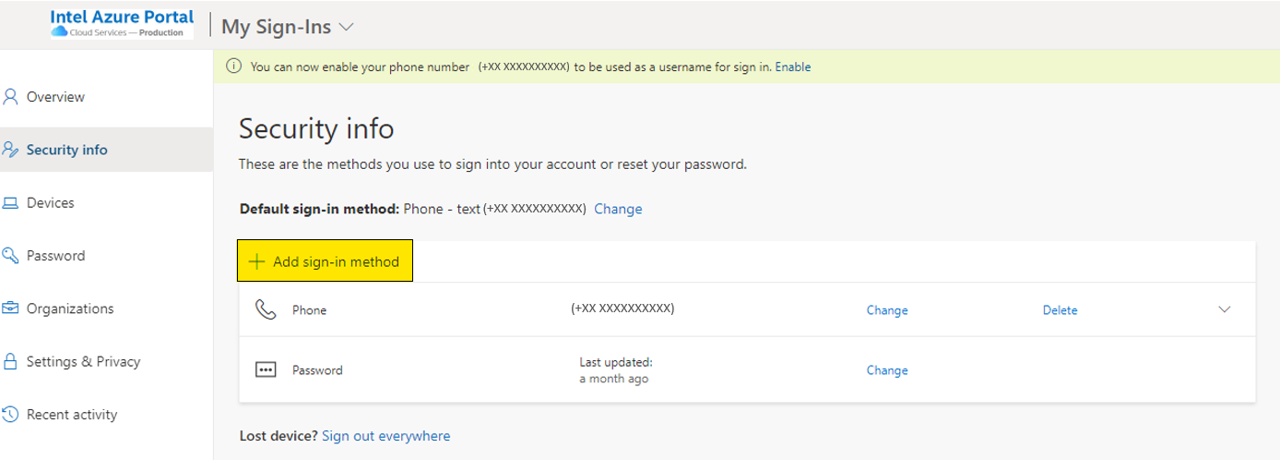
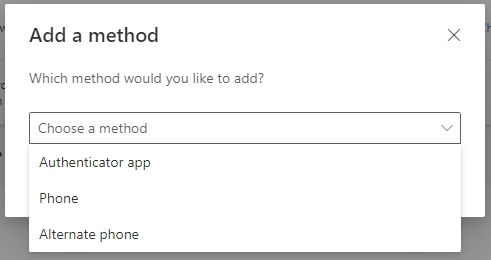
| Note | If you have more than one MFA method configured the most secure method will be presented when logging in. This may override the Default Sign-In Method you have set. |
For additional information, visit our FAQ page or review the related articles.