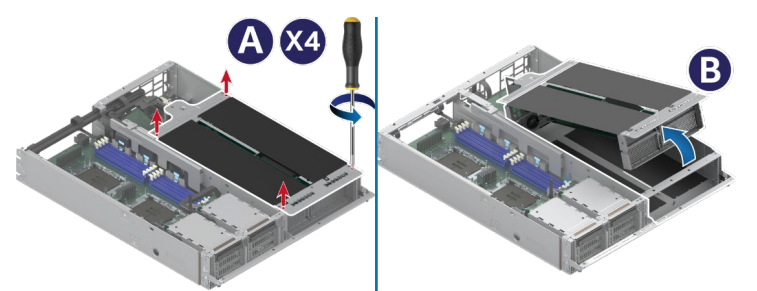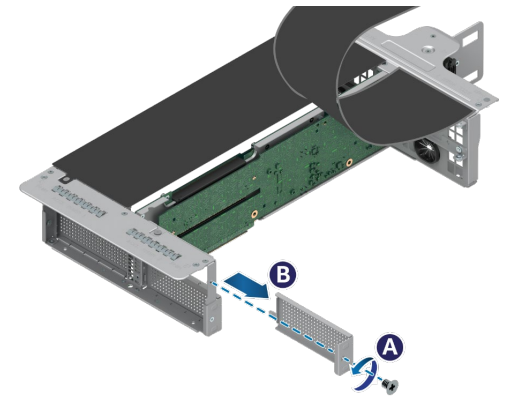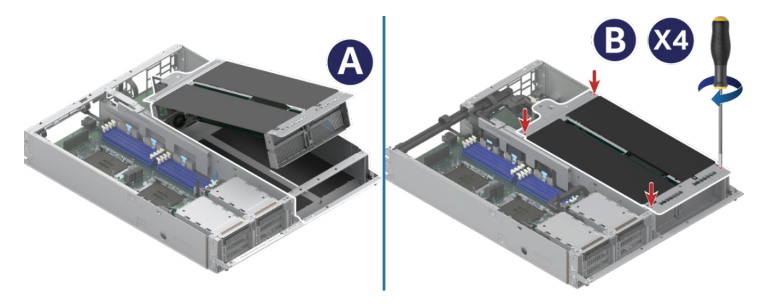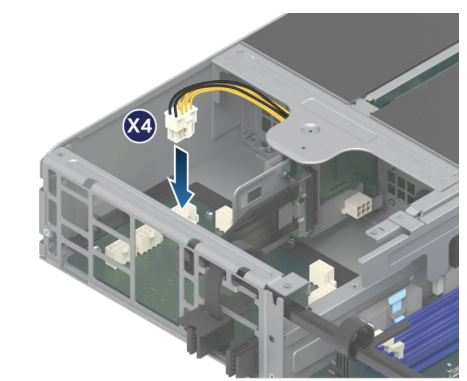Intel® Server D50DNP PCIe* Accelerator Module Add-In Card Installation
Content Type: Install & Setup | Article ID: 000096771 | Last Reviewed: 01/16/2024
How to install PCIe* add-in card on Intel® Server D50DNP accelerator module.
The PCIe* accelerator module includes a special riser assembly that can support up to four x16 full-height, full-length, double-width PCIe* add-in cards for acceleration solutions. The PCIe* accelerator module riser assembly is on the right side of the module.
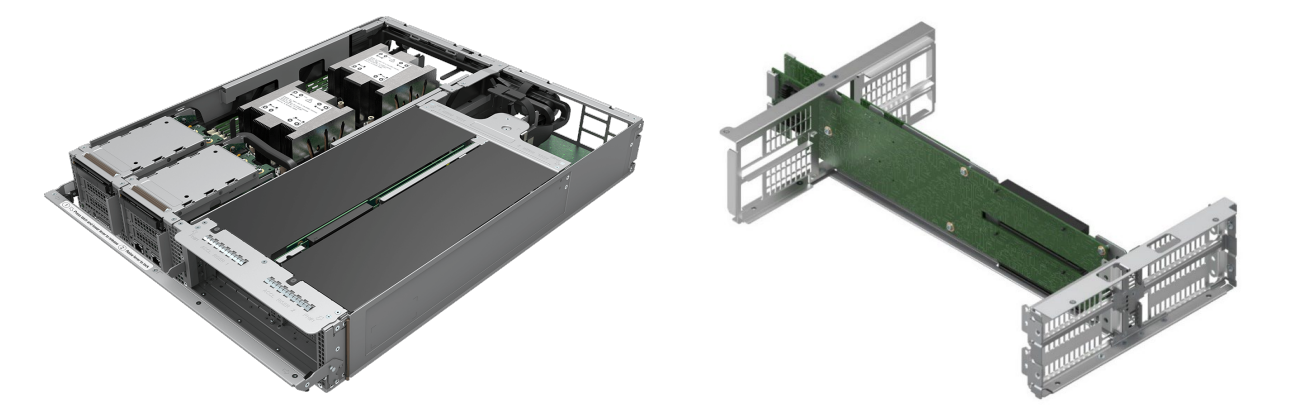
Required Tools and Supplies:
Follow the below steps to install PCIe* accelerator card:
| Note | The following steps to replace the accelerator add-in card metal bracket should be performed along with the instructions in the add-in card documentation. |