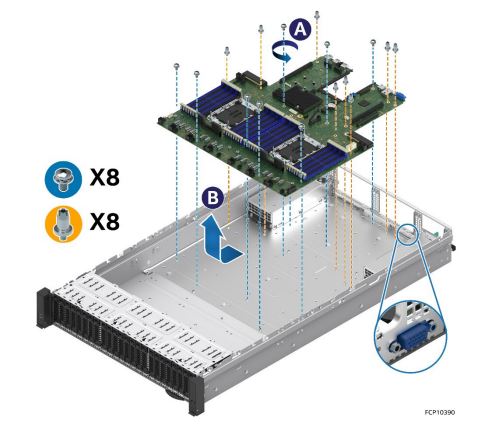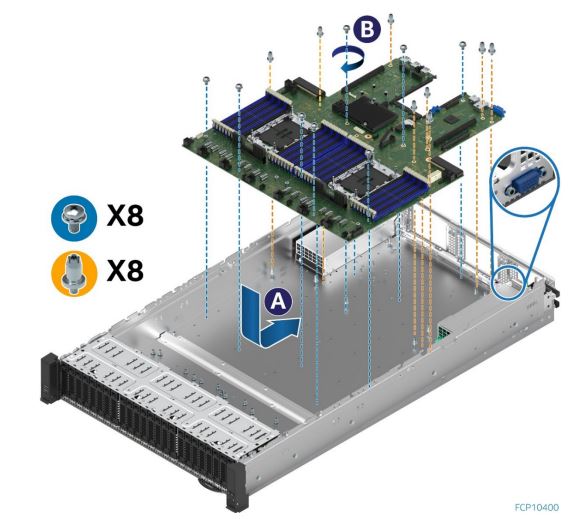Required Tools and Supplies
- Intel® Server Board M50FCP2SBSTD spare
- Anti-static wrist strap and conductive workbench pad (recommended)
- Phillips* head screwdriver #2
Server Board Removal
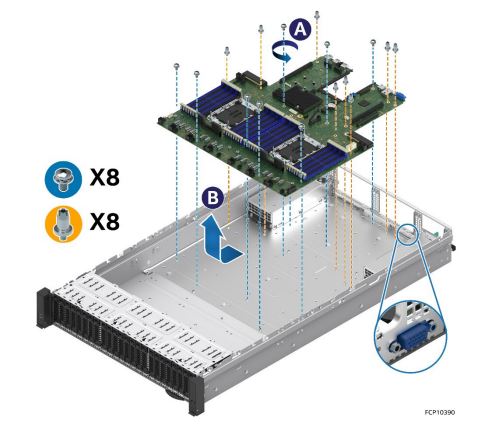
- Power off the system and remove power cords from each power supply module installed.
- Disconnect all externally attached cables.
- Remove the system top cover (see Section 6.1.1).
- Remove the air duct (see Section 6.2.1).
- Remove power supply modules (see Section 6.5).
- Remove the system fan assembly (see Section 3.4).
- Disconnect all internal cables attached to PCIe* add-in cards.
- (If present) Remove all screws from the chassis back panel (see Figure 40).
- Remove all riser card assemblies (see Section 6.7).
- Remove all options installed onto the server board including (if installed): TPM Module, M.2 SSD, and OCP* adapter.
- Remove processors (see Section 6.6).
- Remove all memory modules (see Section 6.4).
- Disconnect and clear from the server board area all cables attached to connectors on the server board.
- Remove all fasteners used to secure the server board to the chassis (see Letter ‘A’). Ensure both air baffles attached to the PSU bays in the chassis are lifted out and away.
- Slide the server board towards the front of the chassis to disengage all external connectors from the chassis cut-outs on the chassis back panel.
- Carefully lift the server board from the chassis and place it into an anti-static bag.
Server Board Installation
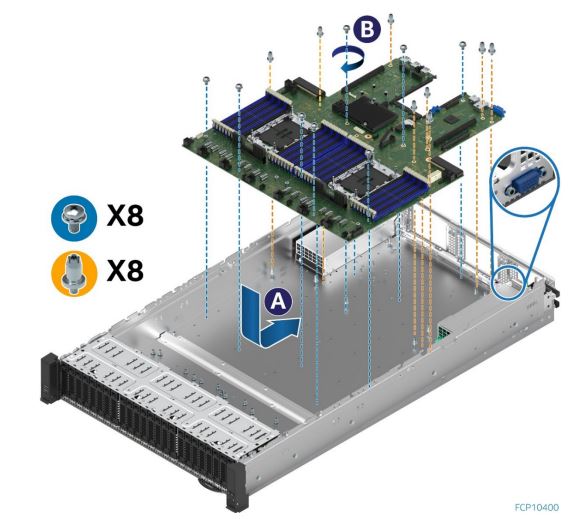
- Verify that all cables are clear of the board placement target within the chassis.
- Locate and carefully remove the server board from its anti-static bag. Hold the server board by its edges. Do not touch any components on the server board.
- Carefully lower the server board into the chassis.
- Slide the server board towards the back of the chassis until all external connectors on the back edge of the server board are in place with the cut outs on the chassis back panel.
- Verify that all screw holes align with the chassis standoffs (see Letter A).
- Secure the server board to the chassis using all the fasteners removed in Step 14. (See Letter B), tighten to 5 in-lb. Lower the air baffle attached to PSU bay #1.
- Re-attach all cables previously disconnected from the server board.
- Reinstall processors (see Section 6.6.3).
- Reinstall memory modules and DIMM blanks (see Section 6.4).
- Reinstall all options previously removed from the server board.
- Reinstall riser card assemblies (see Section 3.5.4).
- Reinstall all screws from the chassis back panel (see Figure 40).
- Re-attach all internal cables previously detached from PCIe* add-in cards. See Section 3.3 for cable routing.
- Reinstall system fan assembly (see Section 3.4).
- Reinstall power supply modules (see Section 2.6).
- Reinstall the air duct (see Section 6.2.2).
- Reinstall the system top cover (see Section 6.1.2).