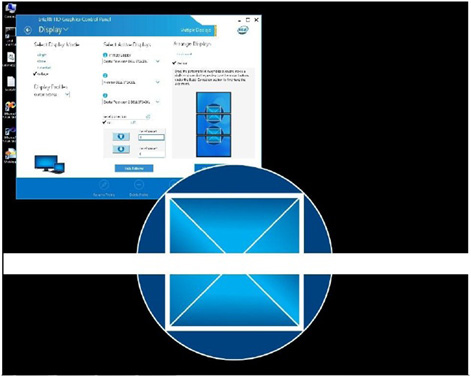How to Enable Bezel Compensation in the Intel® Graphics Control Panel
Content Type: Product Information & Documentation | Article ID: 000096148 | Last Reviewed: 09/05/2024
What is a bezel and when would I change bezel correction settings in Collage Display?
A bezel is the outside frame area around the monitor glass. When two or more displays are connected to share one image, then uniformity of image across different monitors gets disrupted. In order to provide a continuous image, the user can change the bezel correction settings using these steps: