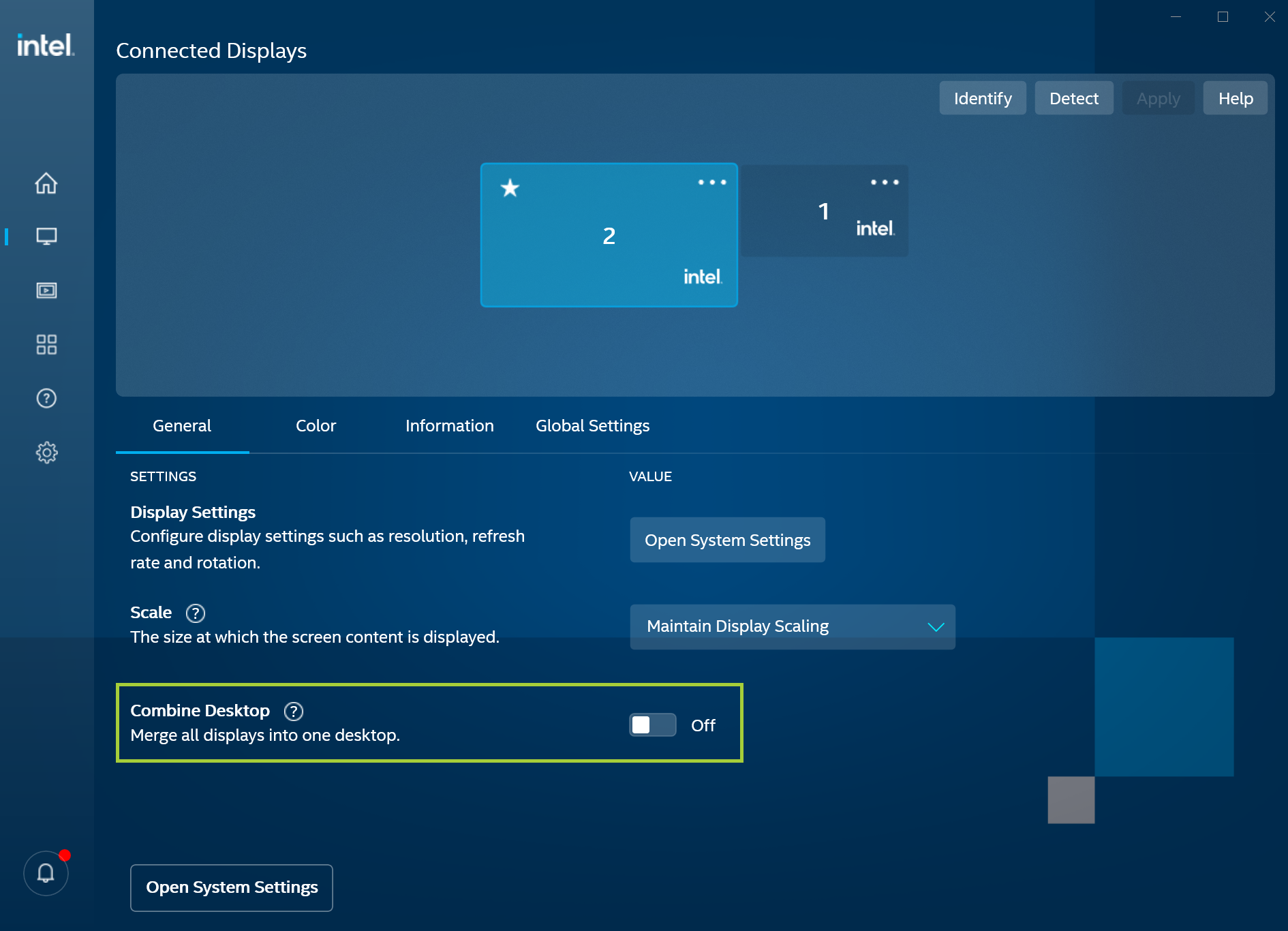What Processor and OS Do I Need to Use Collage Mode or Combined Desktop?
Content Type: Product Information & Documentation | Article ID: 000096141 | Last Reviewed: 09/05/2024
Does my system support collage mode or combined desktop?
The following Intel Processors and operating systems support collage mode:
To verify your computer has an Intel® Processor, Graphics, and Chipset that supports Collage Display:
| Note | Combined desktop setting is only available when two or more external displays with the same physical dimensions and native timings are connected. |