How to resolve graphics system compatibility check in Adobe Application.
When opening Adobe Applications, the following System Compatibility Check is displayed:
- Your graphics processor is turned off in preferences
- Driver update recommended
- Driver is out of date (65 months, should be less than 6 months)
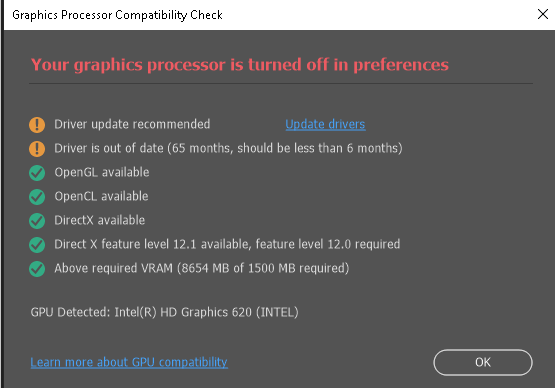
For Intel HD Graphics 620 or newer:
Update your Intel Graphics driver: How to Install an Intel® Graphics Driver in Windows® 10.
| Note | Do not uninstall the current driver installed on your system. Uninstalling the current driver and then installing a new driver will result in the error message appearing again. Simply install the driver you want over the one installed automatically by Windows Update and it should retain. |
If you encountered this error:
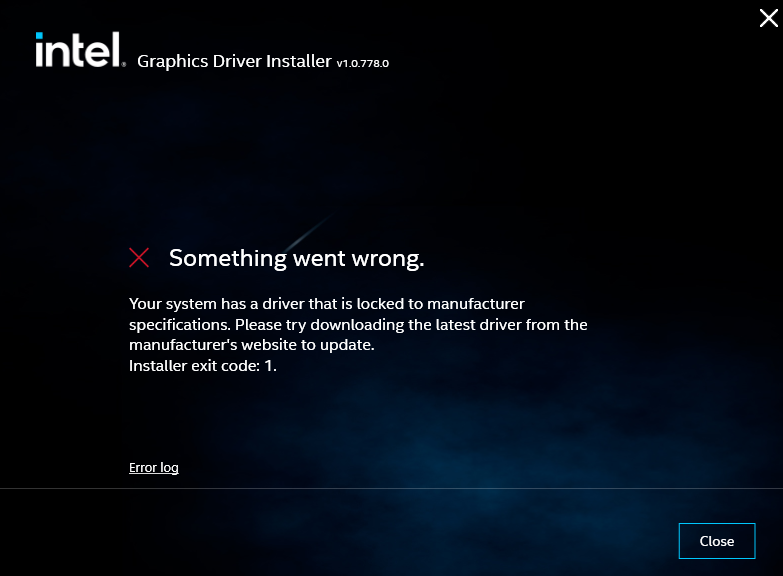
Refer to this link: How to Fix Intel® Graphics Driver Installer Exit Code 1.
For more information about Adobe Premiere, contact Adobe Support.
For more information on how to change the BIOS settings for your system, contact your computer manufacturer.