Ethernet Management Port Module (EMP Module) for Intel® Server D50DNP Family
You can remotely manage the Intel® D50DNP Modules with the optional Ethernet Management Port Module (EMP Module) (iPC – AXXFCEMP). This optional Ethernet Management Port (EMP) allows to aggregate management ports on each module and daisy-chain chassis to minimize number of cables.
Your system may or may not come preconfigured with an Ethernet Management Port Module. This section provides instructions for the installation and removal of this accessory option. The EMP module is hot-swap capable and can be installed or removed without powering down the system or any of its modules. This procedure applies to all Intel® D50DNP chassis types.
If present, remove the EMP blank from the back of the server chassis by pulling it out from the chassis as shown below:
Required Tools and Supplies
- Ethernet Management Port Module
- Anti-static wrist strap and conductive workbench pad (recommended)
- If present, remove the EMP blank from the back of the server chassis by pulling it out from the chassis as shown in previous picture
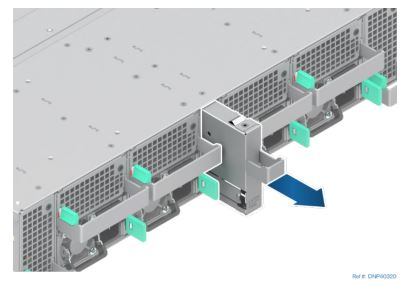
Removing the EMP Blank - Install the EMP module by sliding it into the open EMP bay until it locks into place
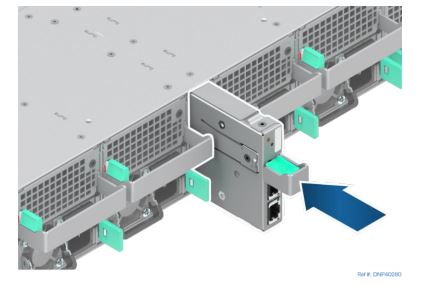
Installing the EMP Module/Blank