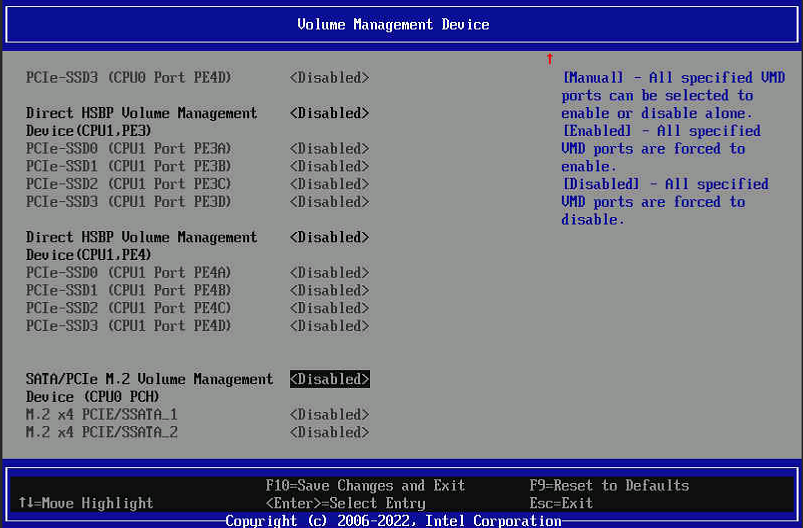Why There Is No Option to Enable Volume Management Device (VMD) for M.2 Drives on Intel® Server M50FCP
Content Type: Troubleshooting | Article ID: 000093966 | Last Reviewed: 02/27/2023
Cannot enable VMD for M.2 drives on Intel Server M50FCP as there is no option in the BIOS.
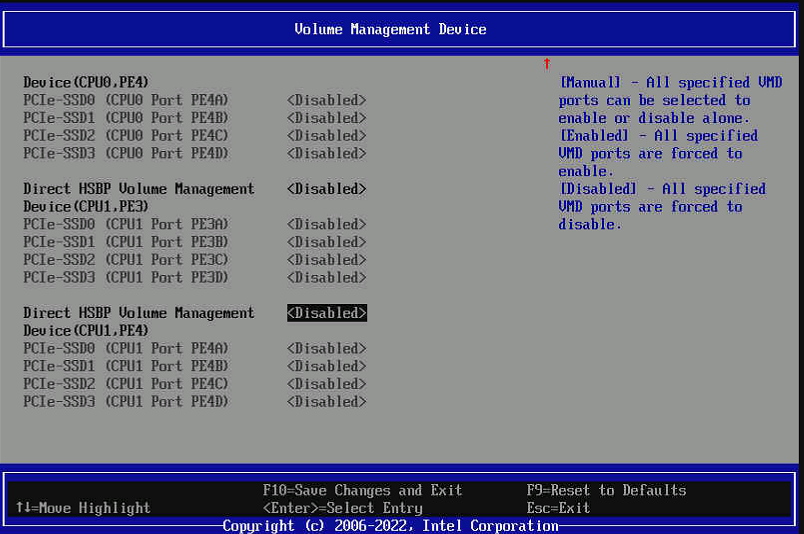
This happens if any of the onboard M.2 slot has SATA drive installed. As VMD supports NVMe* drives only, the M.2 VMD option is hidden when BIOS detects SATA M.2 drive is installed.
Remove the SATA M.2 drive or replace with NVMe M.2 drives and M.2 VMD option will be exposed in the BIOS again.