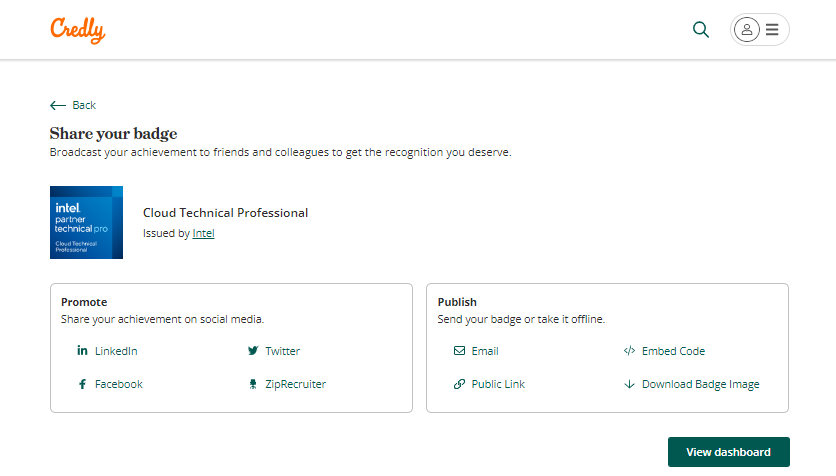How to Locate Competency Badges Earned on Intel® Partner University
Content Type: Product Information & Documentation | Article ID: 000093042 | Last Reviewed: 07/15/2025
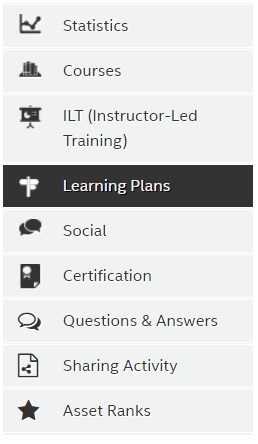
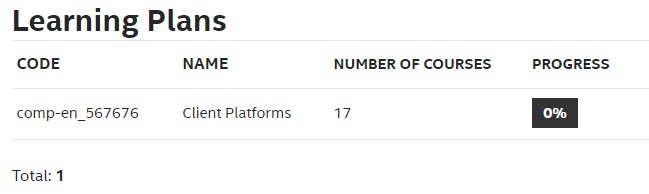
Partners can also locate and share the earned badges on their Credly* accounts. To do this, follow the steps below: