How to Update Your Personal Profile in an Intel® Partner Alliance Account
Content Type: Product Information & Documentation | Article ID: 000092844 | Last Reviewed: 11/14/2022
Need to update my Personal Profile
To edit your Personal Profile, follow the instruction below.
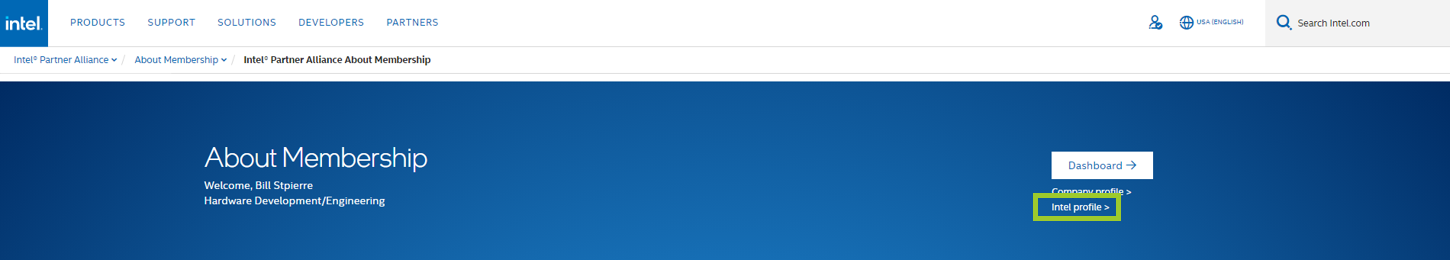
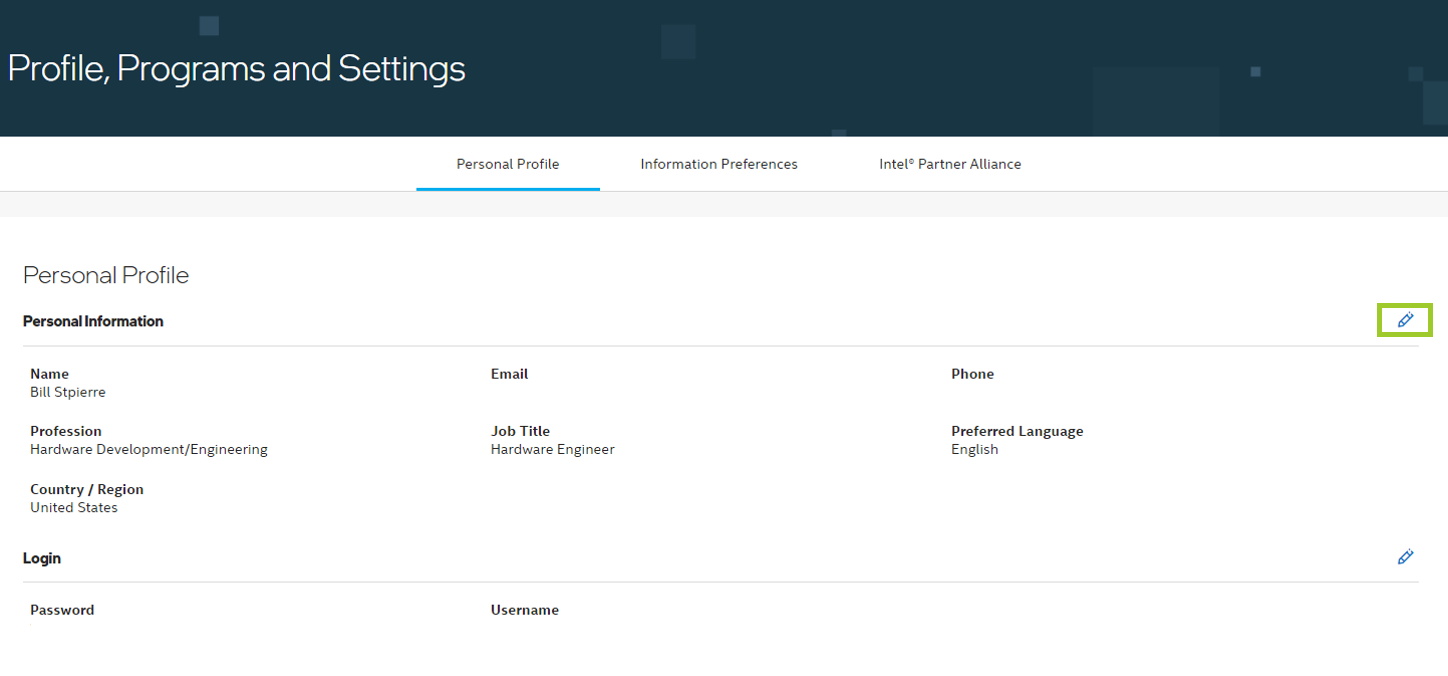
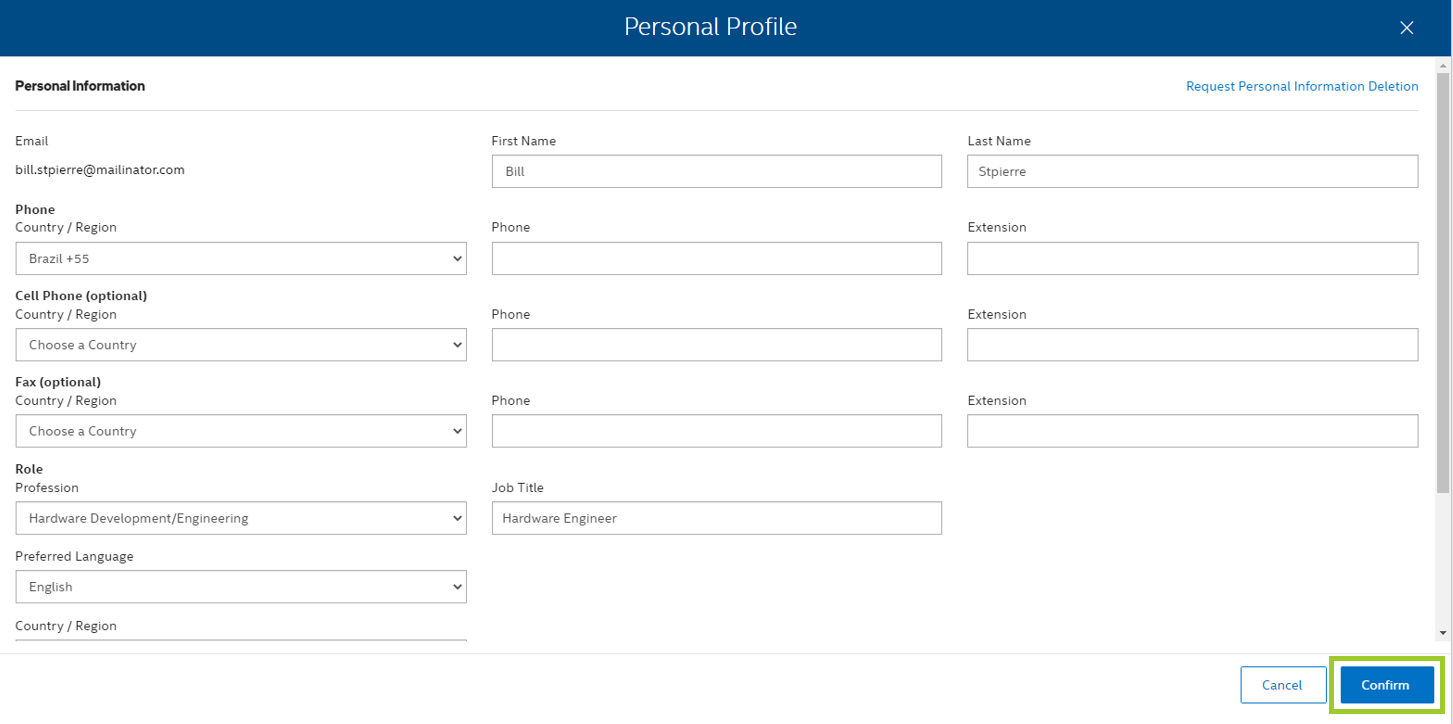
If you need further assistance, contact Intel Customer Support