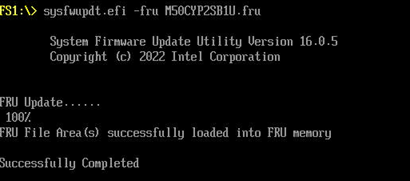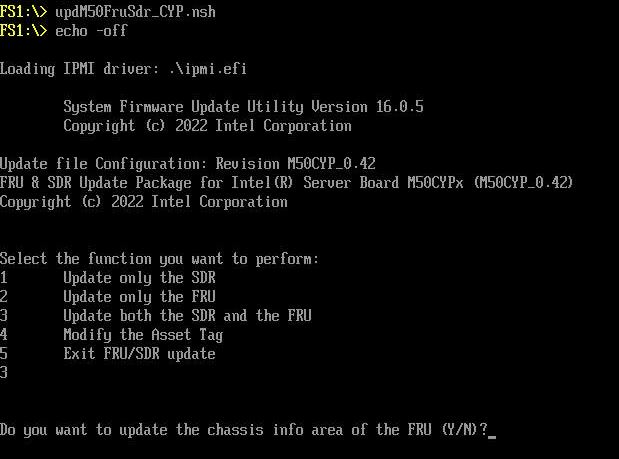Error: Invalid FRU Field Defined in Intel® Server Board M50CYP
Content Type: Troubleshooting | Article ID: 000092474 | Last Reviewed: 10/13/2022
FRU area corruption in Intel® Server Board M50CYP may result in Invalid FRU field defined error during FRU SDR update in the firmware update process.
FRU information in the BMC web console may not display the details.
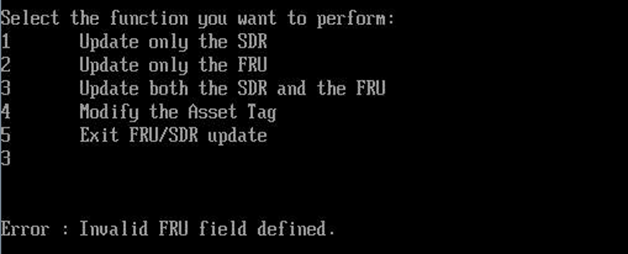
For 1U system - # sysfwupdt.efi -fru M50CYP2SB1U.fru
For 2U system - # sysfwupdt.efi -fru M50CYP2SBSTD.fru