Image Retention/Burn-in On the Intel® NUC Laptop Kits
Content Type: Troubleshooting | Article ID: 000092341 | Last Reviewed: 01/24/2023
An image, if left on the screen for too long, doesn't go away and can show when unintended.
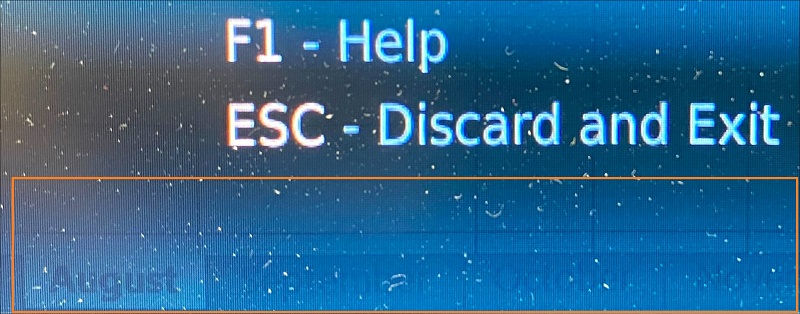
The image retention is usually not permanent. Try the following to remove the image retention:
To prevent image retention, use one of the following options: