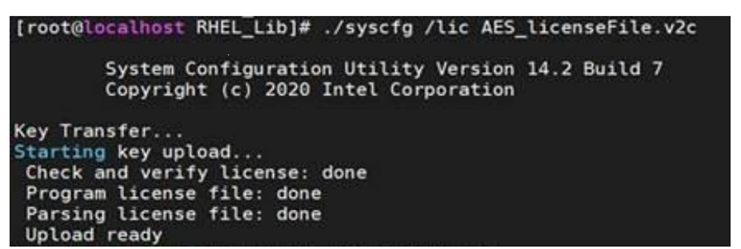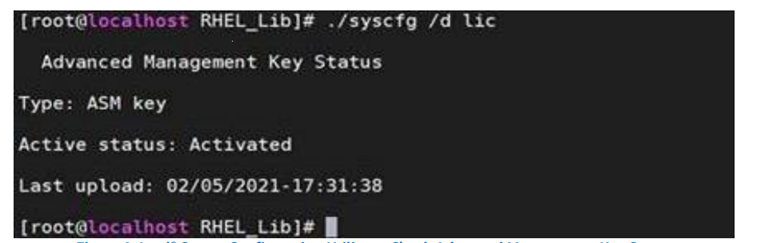How to Activate Advanced System Management Key after Replacing Intel® Server Board D50TNP and M50CYP?
Content Type: Troubleshooting | Article ID: 000091743 | Last Reviewed: 10/27/2022
Follow below steps to Activate Advance System Management Key after replacing Intel® Server Board D50TNP and M50CYP.
If you have the .v2c License key, skip to (2) activate the Advance System Management features.
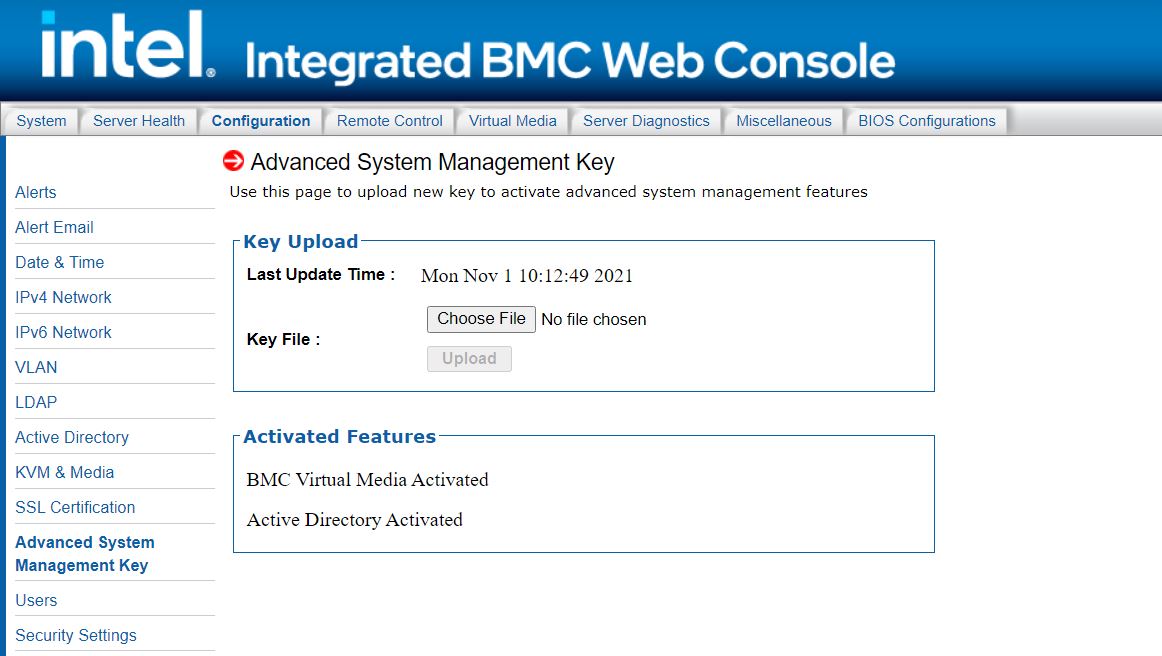
You can also upload the software key via Intel® Server Configuration tool.