Description
How can I check if my system is running the latest Intel Graphics driver?
Resolution
It is not required that you have the latest graphics driver installed on your system. However, if an issue is encountered with the graphics driver, then we recommend updating to the latest driver to check if the issue can be resolved. See Why Would I Want to Upgrade My Graphics Driver? for more information.
| Note | We recommend that you check first with your computer manufacturer and use the latest driver software provided by them to avoid potential installation incompatibilities. Intel supplies generic versions of Graphics Drivers for general purposes. Computer manufacturers might have changed the features, incorporated customizations, or made other changes to the graphics driver software or software packaging. |
Method 1: Use Intel® Driver & Support Assistant to automatically detect if your system has the latest graphics driver (Recommended)
 Download the Intel® Driver & Support Assistant to automatically check if you have the latest drivers. If you have the latest graphics driver, no graphics drivers will be offered. If you do not have the latest driver, one will be offered as seen below. For more information, see the Intel® Driver & Support Assistant FAQ.
Download the Intel® Driver & Support Assistant to automatically check if you have the latest drivers. If you have the latest graphics driver, no graphics drivers will be offered. If you do not have the latest driver, one will be offered as seen below. For more information, see the Intel® Driver & Support Assistant FAQ.
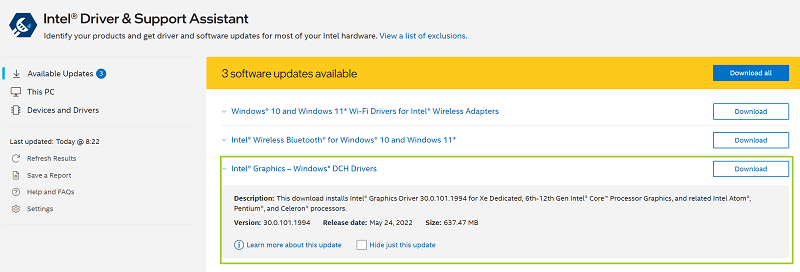
Method 2: Manually identify if you have the latest driver from the Intel Download Center
- Identify the Intel® Graphics and note the Intel® Graphics (example: Intel UHD Graphics 730).
- Identify the Intel® Graphics Version in your system and note the Intel Graphics driver version (e.g.: 31.0.101.4972).
- Go to the Download Center and enter the Intel® Graphics (identified in step 1) in the search bar.
- Multiple options are be available, depending on your graphics product. Select the appropriate one.
- Compare the latest version on the page (marked as "latest") with the graphics driver version from your system identified in step 2.
- For example, in the image below, 31.0.101.5186_101.5234 is the latest driver so 31.0.101.4972 is an older version.
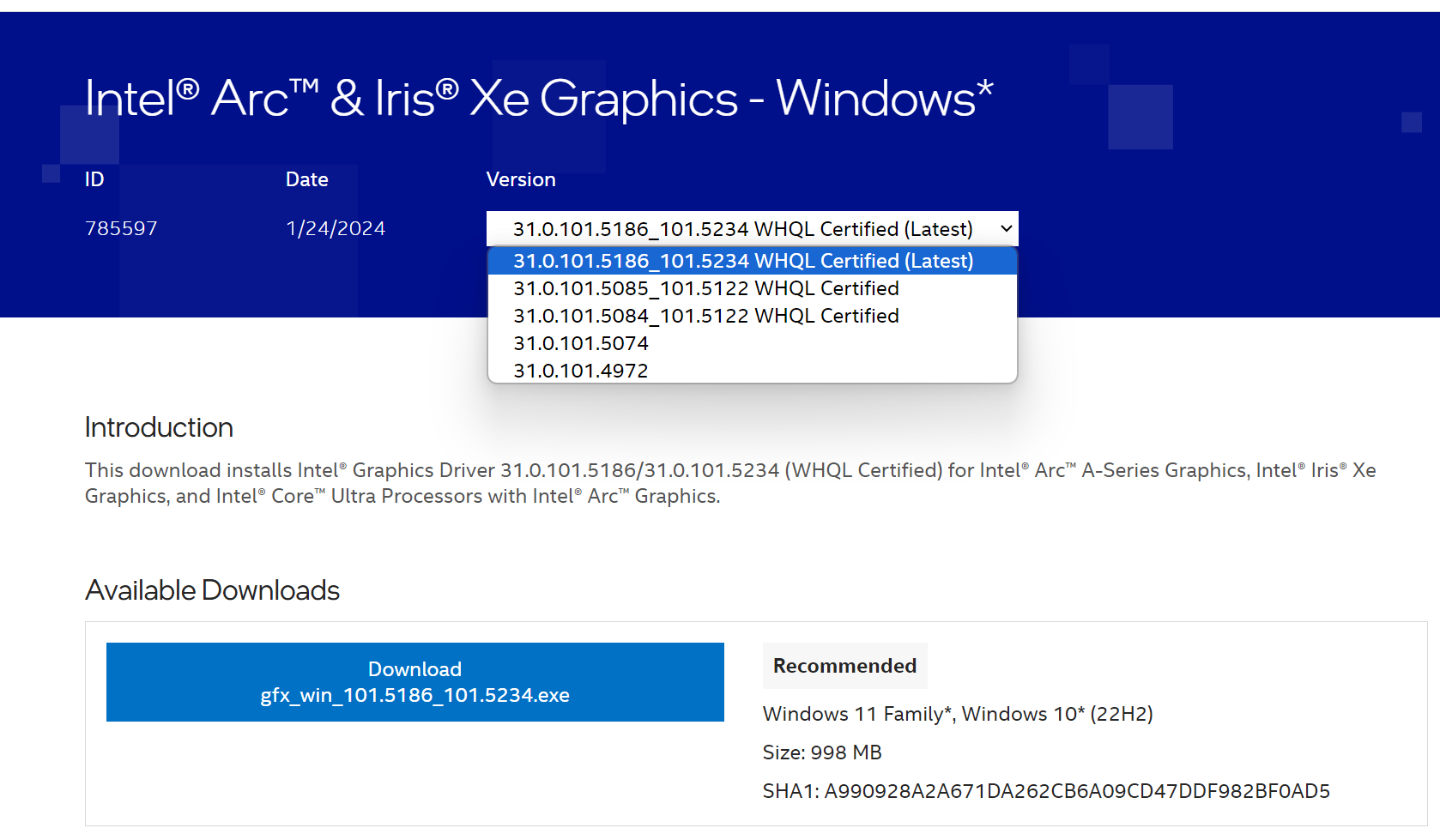
- For example, in the image below, 31.0.101.5186_101.5234 is the latest driver so 31.0.101.4972 is an older version.