"Resume on AC Power Loss" When Set to "Power On" Fails
Content Type: Troubleshooting | Article ID: 000091298 | Last Reviewed: 10/13/2022
Resume on AC Power Loss when set to Power On fails using syscfg utility in M50CYP server system
Error Message : Failed to set "BIOS::Server Management::Resume on AC Power Loss", "Power On" is an invalid value, skip this item.
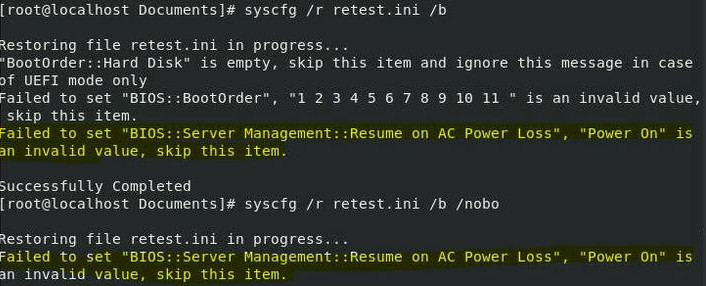
This is an expected behavior since Resume On AC Power Loss change is not supported through Syscfg.
Ipmitool raw 0 6 0/1/2/3 always power off/last effect state/always power up/no change