Error: "Check FW Capsule Data" When Trying to Update BIOS on the Intel® NUC M15 Laptop Kit - LAPBC
Content Type: Troubleshooting | Article ID: 000091204 | Last Reviewed: 01/12/2023
On the Intel® NUC M15 Laptop Kit - LAPBC when trying to update the BIOS you get the error, "Check FW Capsule Data."
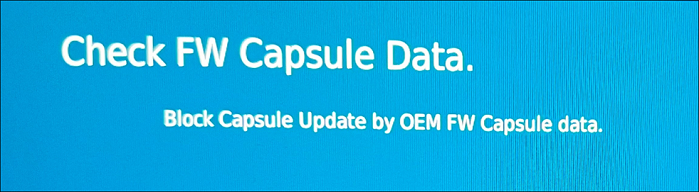
This may be resolved with a BIOS update if the current version installed is 0060 or earlier. Follow the process below:
These BIOS versions can be downloaded from Download Center.