Error: "The requested URL was rejected. Please consult with your administrator."
Content Type: Troubleshooting | Article ID: 000090806 | Last Reviewed: 06/17/2022
Unable to access a document due to the requested URL being rejected:
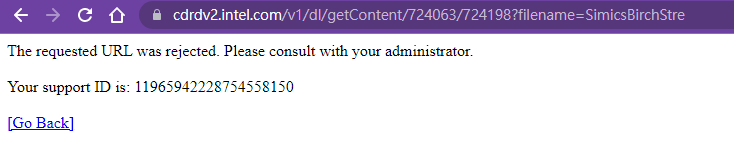
This issue indicates a need to clear cache and cookies in your browser. Here are the steps for clearing your cache and cookies in various browsers.
For Chrome* users:
For Internet Explorer* users (IE):
If problem persists, contact customer support