Cannot Enable Intel® Optane Memory as the Disk Contains Data
Content Type: Error Messages | Article ID: 000090587 | Last Reviewed: 04/29/2022
When trying to enable acceleration in the Intel® Optane™ Memory and Storage Management application, the following error message is encountered.
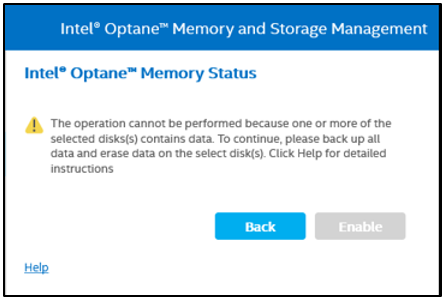
The Intel® Optane™ memory module can't contain any user data, not even GPT partition data.
Remaining data must be removed before enabling system acceleration, see below how to do this.
Proceed to enable system acceleration in the application.