This article explains how to scan 2D Matrix and identify Intel® Xeon® Processor markings
Unable to scan barcodes on Intel® Xeon® Scalable Processor with Honeywell Xenon* general duty scanners
The full serial number (ATPO) helps accurately identify your Intel® Xeon® Scalable Processor, tray processor, or processor warranty period. The 2D Matrix contains the serial number for the processor that is readable by application tools that use smartphone cameras. The 2D Matrix is located on the outside edge of the processor.
Starting in the year 2022, the 3rd and 4th Generations of Xeon Scalable Processors and later generations of Intel® Xeon® Processors will feature a second 2D Matrix and the new Intel trademark (new Intel trademark) on the top of the processor. The second 2D Matrix will have the same full serial number (ATPO) as the first 2D Matrix and is located on the outside edge of the processor.
See more details about How to Identify My Intel® Xeon® Processor Markings for Warranty Requests.
How to scan and decode a 2D matrix to find the full serial number
- Use a scanner that reads 10 mil data matrix codes such as the Honeywell Xenon* 1950g & 1952g general duty scanners.
- Identify the location of the 2D Matrix: How to Identify My Intel® Xeon® Processor Markings
- Scan the 2D Matrix.
- After a successful scan, read the results. The full Serial Number (ATPO) will be displayed by the application.
As an example, see the below image Basic Scan results.
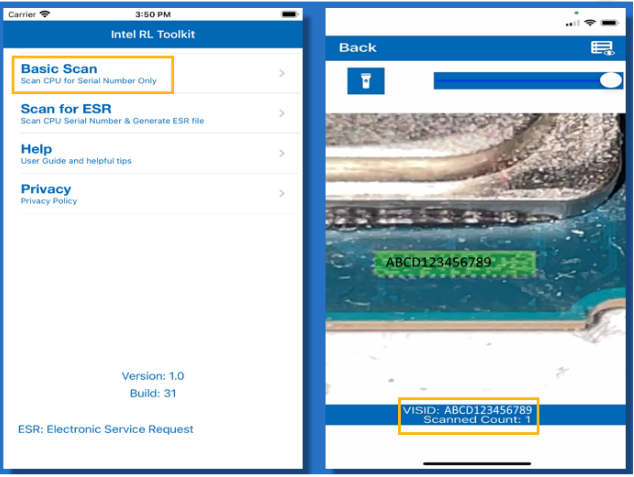
| Note: | Third-party applications and devices aren't under the control of Intel. Intel isn't responsible for any content of third-party applications or devices. Intel doesn't endorse companies or products stated and reserves the right to note as such on its web pages. If you use third-party applications and devices, you do so at your own risk. |
For additional questions contact Intel Customer Support.
In case of any functionality issue with the scanning device, contact the Original Equipment Manufacturer.
3rd and 4th Generation Intel® Xeon® Scalable Processors don't use engraved Direct Part Marking (DPM), but rather a 2D Matrix located on the outside edge of the processor or on the topside, marking on the integrated heat spread (IHS) of the processor. Another copy of the 2DID is on the bottom side starting with 4th Gen Xeon (Sapphire Rapids) for servers and workstations including Boxed processors.
The Processor manual covers the details.