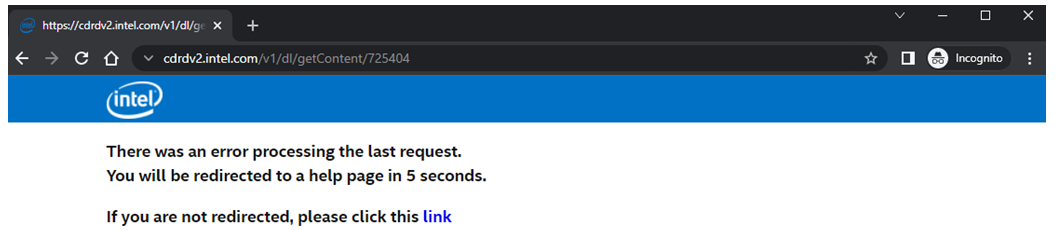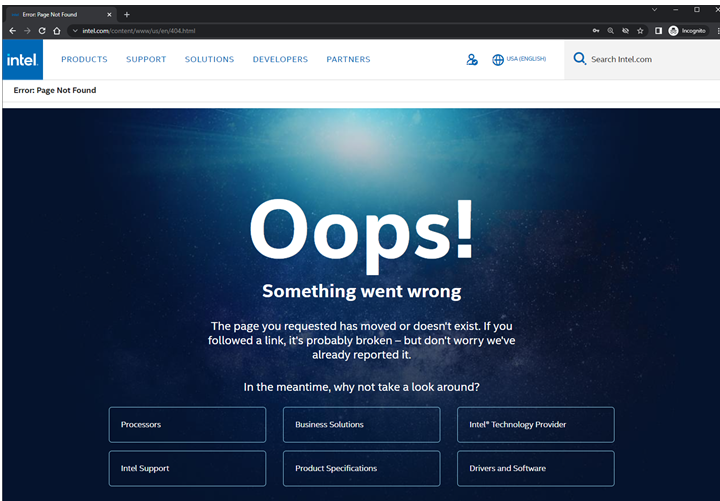Explains reasons for access failure.
Sent to an Error: Page Not Found page with a count-down that redirects to the intel.com 404 page that states, There was an error processing the last request. You will be redirected to a help page in 5 seconds.
It then goes to: Oops! Something went wrong. The page you requested has moved for doesn't exist. If you followed a link, it's probably broken - but don't worry we've already reported it.
When experiencing issues with accessing documents due to expired content that is longer available, or a broken link, users may receive the error messages shown below.
Try some basic troubleshooting steps:
- Confirm your account access permissions by reviewing Cannot Access Intel Confidential Documentation from Intel® Resource and Documentation Center and/or Intel® Developer Zone,
- If necessary, sign up for an account by reviewing How to Apply for an Intel® Resource and Documentation Center (RDC) and/or Intel® Developer Zone (DevZone) Account.
- If there are no issues with the account, contact Intel Customer Support for assistance.