Description
- Can access public content but not Intel Confidential (secure or targeted) content.
- Download link is not working.
- When trying to review, register or download content, receive one of these alerts:
- Sign In page
- Not Authorized to Access page (You do not currently have access to the requested site. For assistance, please refer to our contact information here.
- Additional Permissions Needed: You do not have permission to access the content you selected. If you feel that you have reached this message in error, please contact account support.
- Access Denied page
- Error: Page Not Found
Resolution
Accessing secure, targeted, Intel Confidential (and even internal only) content requires a person to log in with an account that is entitled with specific credentials.
This type of content may have a lock symbol which indicates that specific credentials are needed.
Below are reasons the content may not be accessible:
- If the Sign In page appears:
- Log in with your username and password.
- If username does not exist, register for a Premier account. For more details refer to How to Apply for an Intel® Resource and Documentation Center (RDC) and/or Intel® Developer Zone (DevZone) Account.

- If your are logged in and the Not Authorized to Access page appears:
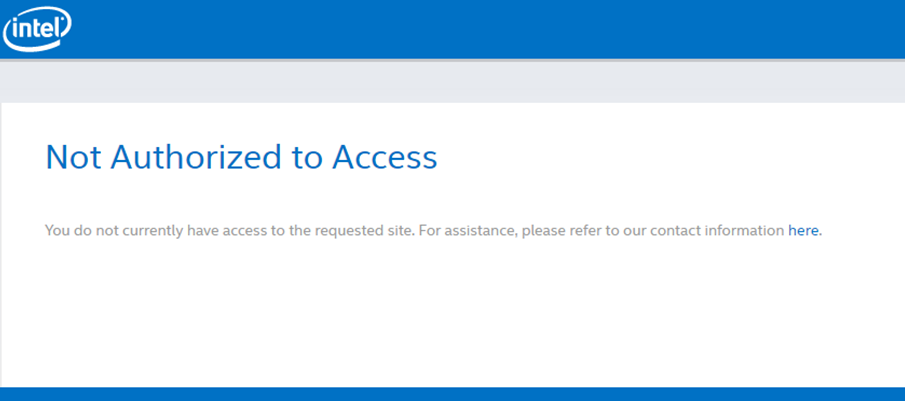
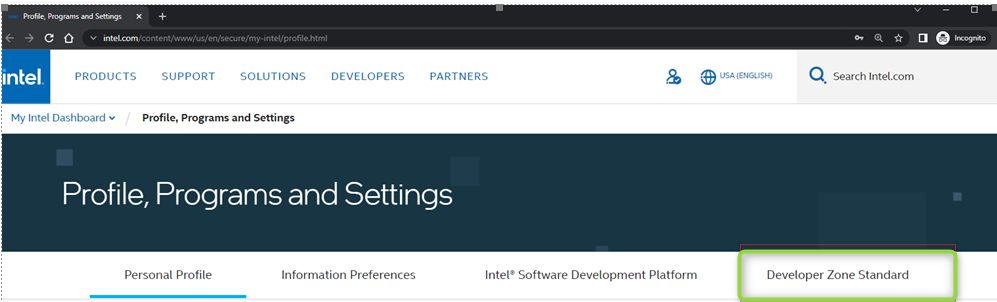
If the far-right section indicates a user has Developer Zone Premier, but the Not Authorized to Access page appears, that means the content is targeted to specific accounts. Contact Intel Customer Support for assistance.
Note: For users who registered and approved for a Developer Zone (DevZone) Premier account from April 2022 onwards, Developer Zone Premier will not appear in their profile page. Contact Intel Customer Support to confirm if Developer Zone Premier account is approved or active.
- This indicates that an external user has Standard access, which does not allow access to locked content.
- To view account access/rights, go to My Intel Account profile by clicking the person icon in the upper right-hand corner of the mega-menu.
- Select Profile, Programs & Settings under My Intel Dashboard.
- The far-right section will indicate a user has Developer Zone Standard or Developer Zone Premier, if applicable.
- To request an upgrade from Standard to Premier, refer to How to Apply for an Intel® Resource and Documentation Center (RDC) and/or Intel® Developer Zone (DevZone) Account and complete the Premier form.
- This indicates that an external user has Standard access, which does not allow access to locked content.
- If logged in and the Additional Permissions Needed page appears.

- This indicates that the external user does not belong to any of the approved groups or roles for this content
- To request for access Contact Intel Customer Support for assistance.
- If the external user has Developer Zone Premier and is unable to find the document he is looking for, contact Intel Customer Support for assistance.
- This indicates that the external user does not belong to any of the approved groups or roles for this content
- If you are logged in and experiencing difficulty accessing documents, you may see the error messages displayed below.
- With a count-down that redirects to the intel.com 404 page that states, There was an error processing the last request. You will be redirected to a help page in 5 seconds.
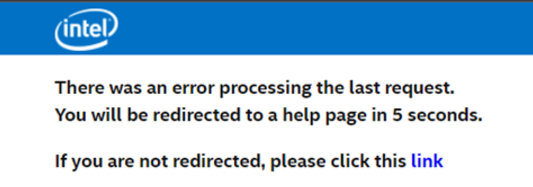
- It then goes to this error:
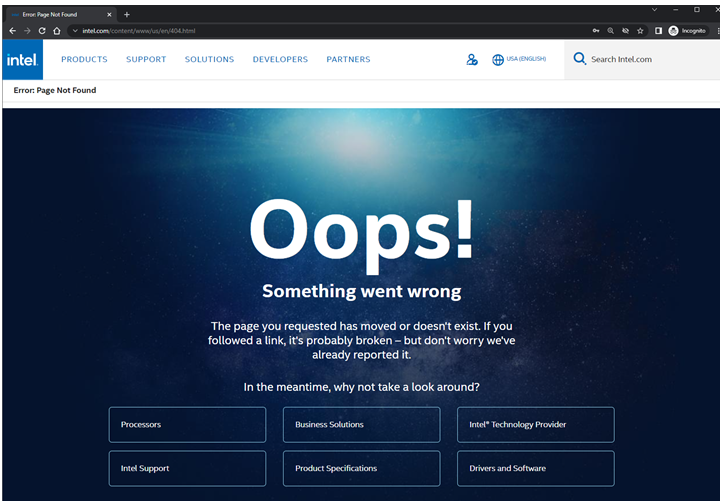
- This can occur if the if the link has become broken or invalid. This may need to be coordinated with IT team for assistance.
- If the external user has Developer Zone Premier and is unable to access the document, contact Intel Customer Support for assistance.
- With a count-down that redirects to the intel.com 404 page that states, There was an error processing the last request. You will be redirected to a help page in 5 seconds.
- If logged in and the Access Denied appears.
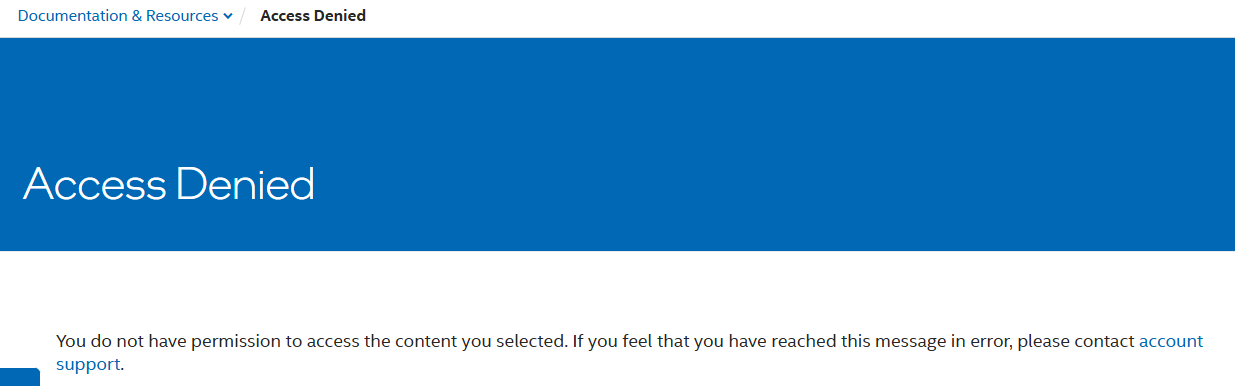
- This indicates that the external user does not belong to any of the approved groups or roles for this content, content has expired, is no longer available, or content is only available for Intel employees.
- To request for access Contact Intel Customer Support for assistance.
- This indicates that the external user does not belong to any of the approved groups or roles for this content, content has expired, is no longer available, or content is only available for Intel employees.
Additional information
The Resource and Documentation Center and the Intel Developer Zone provide resources to:
- Developer programs
- Development tools
- Public and Intel Confidential documentation
- Developer training with live workshops, on-demand training, code walkthroughs, and more
- Links to general computing topics and technologies
- Links to communities and events and to some of our most popular support forums
- A wide range of self-help resources