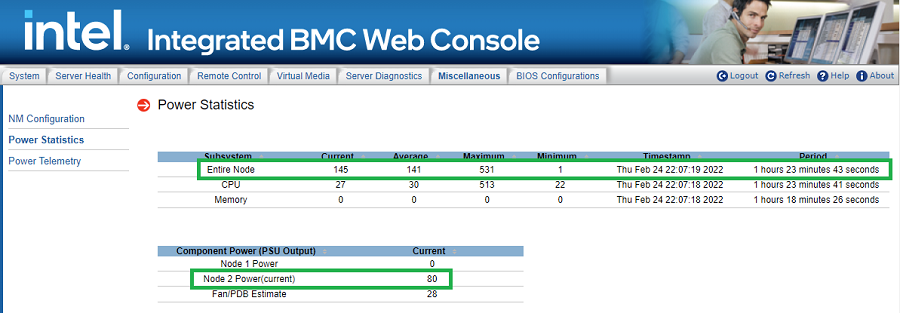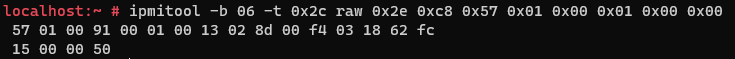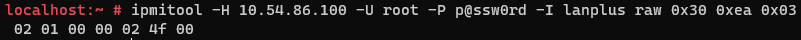Estimated power (instantaneous) can be found either via the BMC Web Console or IPMI command.
BMC Web Console Method
- Login to the BMC Web Console
- Navigate to Miscellaneous -> Power Statistics
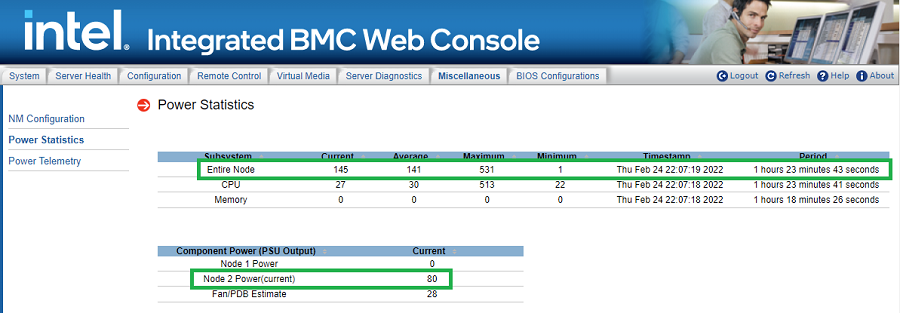
| Note | In above example, "Entire node" = Power of the target node + Fan/PDB power Estimate + disk power (not shown) |
IPMI Method
Following commands can be used to get the same numbers showed above:
- For Entire Node
- Remote: ipmitool -I lanpus -H bmc_ipaddress -U bmc_username -P bmc_password -b 06 -t 0x2c raw 0x2e 0xc8 0x57 0x01 0x00 0x01 0x00 0x00
- Local: ipmitool -b 06 -t 0x2c raw 0x2e 0xc8 0x57 0x01 0x00 0x01 0x00 0x00
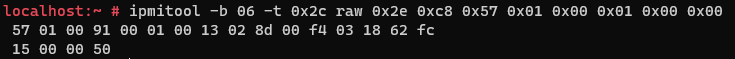
In above example:
- [Byte 1~3] 57 01 00 = 00 01 57 = Intel's manufacturer ID
- [Byte 4~5] 91 00 = 00 91 = 145 = Current value
- [Byte 6~7] 01 00 = 00 01 = 1 = Minimum Value
- [Byte 8~9] 13 02 = 02 13 = 531 = Maximum Value
- [Byte 10~11] 8d 00 = 00 8d = 141 = Average Value
- [Byte 12~15] f4 03 18 62 = 62 18 03 f4 = GMT: Thursday, February 24, 2022 10:17:24 PM = Time Stamp
- [Byte 16~ 19] fc 15 00 00 = 00 00 15 fc = 5628 = Period (in minutes)
- For Node x Power
- Remote: ipmitool -I lanpus -H bmc_ipaddress -U bmc_username -P bmc_password raw 0x30 0xea 0x03
- Local: ipmitool raw 0x30 0xea 0x03
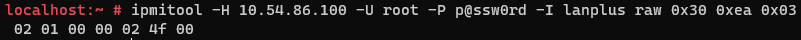
In above example:
- [Byte 1] 02 = Number of nodes exist in the chassis
- [Byte 2] 01 = node ID ; [Byte3~4] = 00 00 = 0 = Power of node ID 01
- [Byte 5] 02 = node ID ; [Byte6~7] = 4f 00 = 00 4f = 79 = Power of node ID 02