Support Knowledge Base
Content Type: Error Messages | Article ID: 000089420 | Last Reviewed: 12/30/2024
Description
Cannot search or unable to download document from the Resource and Documentation Center website.
Resolution
To search documents, log into your Developer Zone Standard/Premier account first by following the steps below:
- Go to Resource and Documentation Center.
- Click the human icon at the top right side of the page.
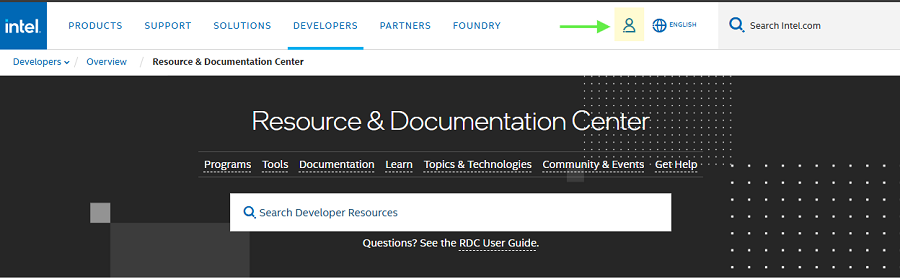
- Enter your email address and click Next. You will then receive a prompt to Send code to your email. Please check your inbox and use the code to proceed with signing in.
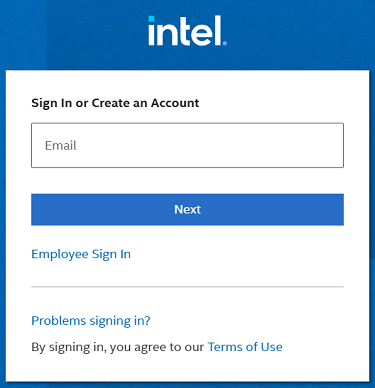
- Alternatively, you can choose to log in by clicking Join. This will redirect you to the Developer Programs page, where you can select either Developer Zone Standard or Developer Zone Premier then click Sign in.
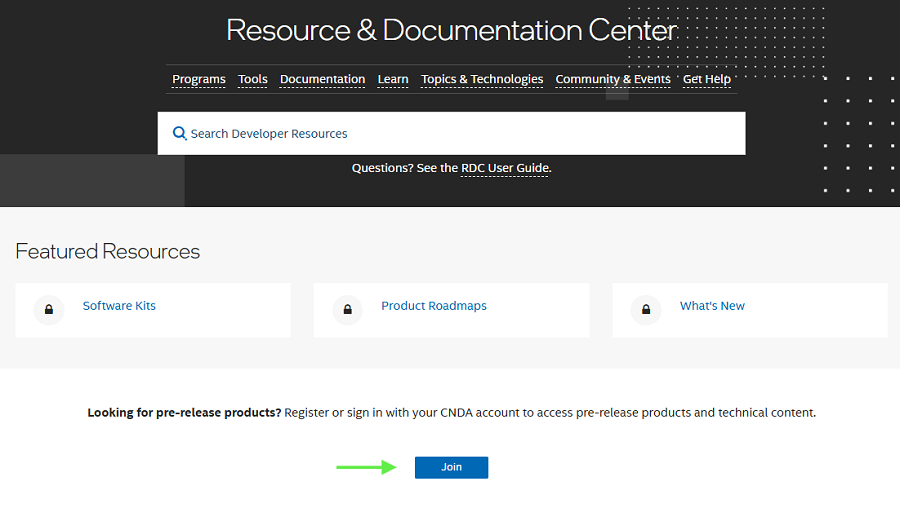
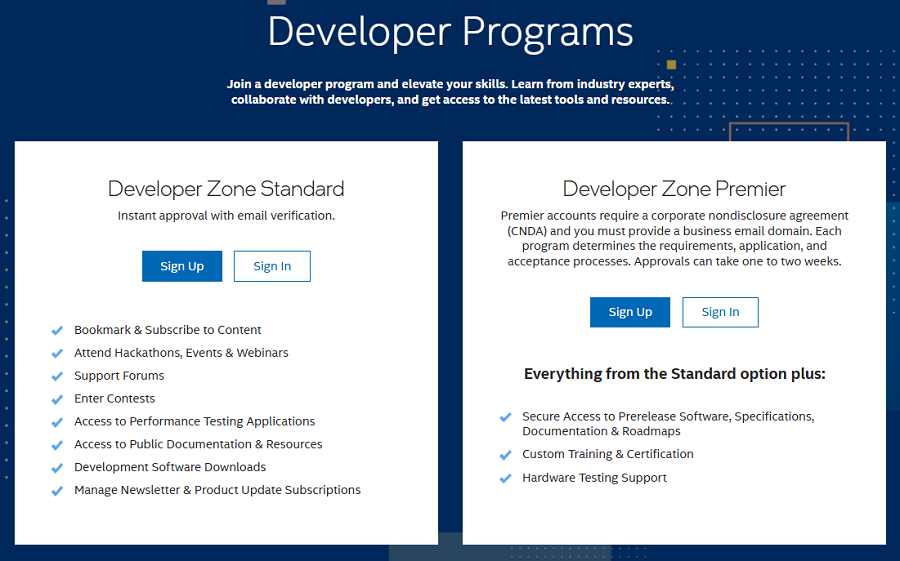
- Enter your email address and click Next. You will then receive a prompt to Send code to your email. Please check your inbox and use the code to proceed with signing in.
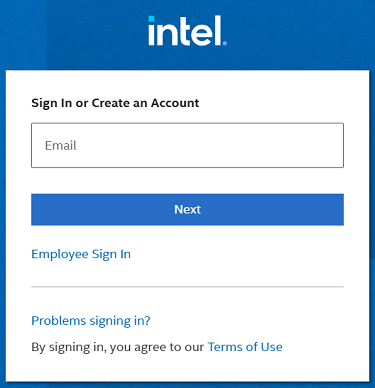
- Once logged in, enter the desired document number or keyword in the search bar of the Resource and Documentation Center website. Several results will appear.
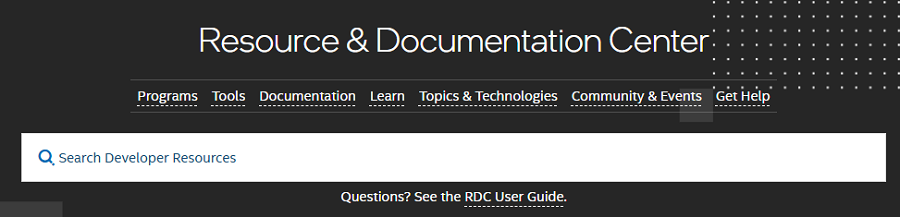
If you don’t have an account yet, we highly recommend registering for Developer Zone Premier. For detailed guidance, refer to the article: How to Apply for an Intel® Resource & Documentation Center (RDC) and/or Intel® Developer Zone (DevZone) Account
For any concerns related to document access, you can also explore the Related Articles section for further reference.