Azure* MFA – Customer Azure Configuration – Why Am I Not Prompted to Configure My Account?
Content Type: Product Information & Documentation | Article ID: 000088750 | Last Reviewed: 09/26/2022
User goes to configure their Intel Azure account by going to https://myapplications.microsoft.com/intel.com. Instead of being prompted to set up their account with MFA, they see a “My Apps” screen similar to the screen shot below:
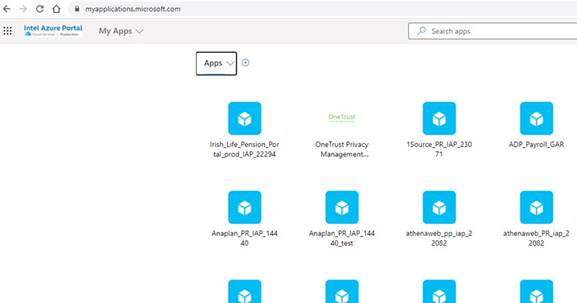
There is no further action required users for setting up multi-factor authentication (MFA). They are seeing this screen because they have already configured their Azure account for Intel. When they open a document with Foxit PDF Reader, they will be prompted to select their email and authenticate. They will be prompted with the appropriate MFA they selected when they configured their Azure account. They will be prompted every 24 hours for MFA per Intel’s Information Security policy.