Steps to resolve account registration form completion or processing delays
Unable to log in to Intel® Partner Alliance site even though the registration is already completed.
If you received the Account Required error message, you may need to complete the registration process.
Instead of getting the error message Access Denied: Your account does not have appropriate access rights, this is the new page that you will see:
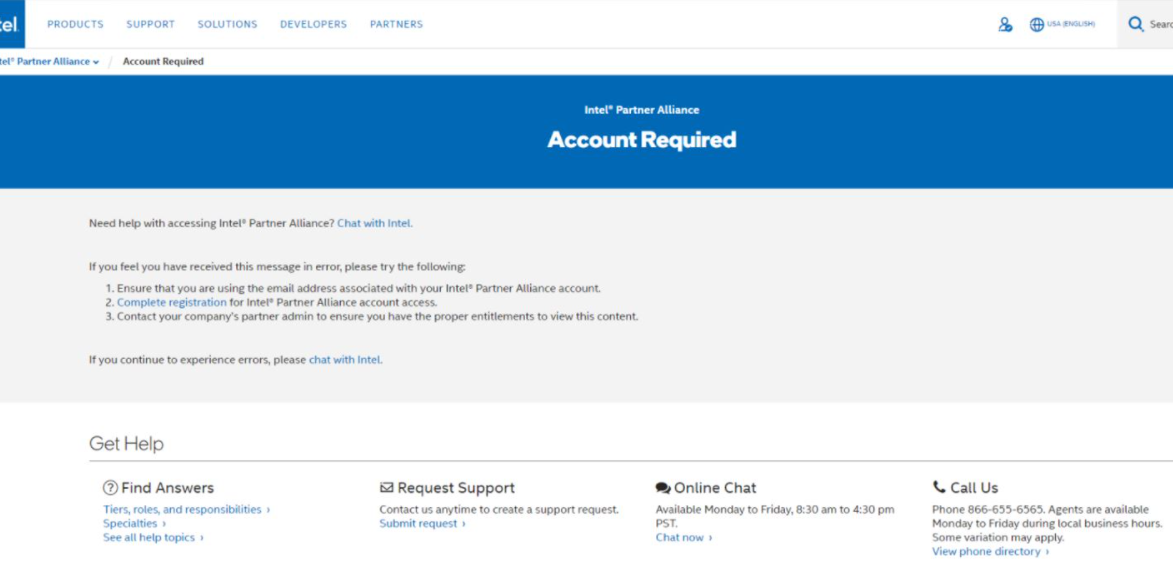
Follow the steps described in the error message details:
- Ensure that you are using the email address and/or username associated in Intel Partner Alliance.
- Complete Registration form.
- Contact your company's Partner Administrator or Partner Admin Delegate to ensure you have the proper entitlements to view the content.
Reasons processing delays may occur:
- The company website URL provided was incomplete.
- The physical address on the website does not match what is on the registration form.
- .The account must be registered using a valid company email address that matches the website domain
- Examples: firstname.lastname@companydomain or firstname.initial.lastname@companydomain.
If the issue still persists, submit a request to Intel Customer Support (sign in required).