Intel® Server Board D40AMP includes several jumper blocks to configure, protect, and recover specific features of the board.
The following figure identifies the location of each jumper block on the server board. Pin 1 of each jumper is identified as the arrowhead ![]() silkscreened on the server board next to the pin.
silkscreened on the server board next to the pin.
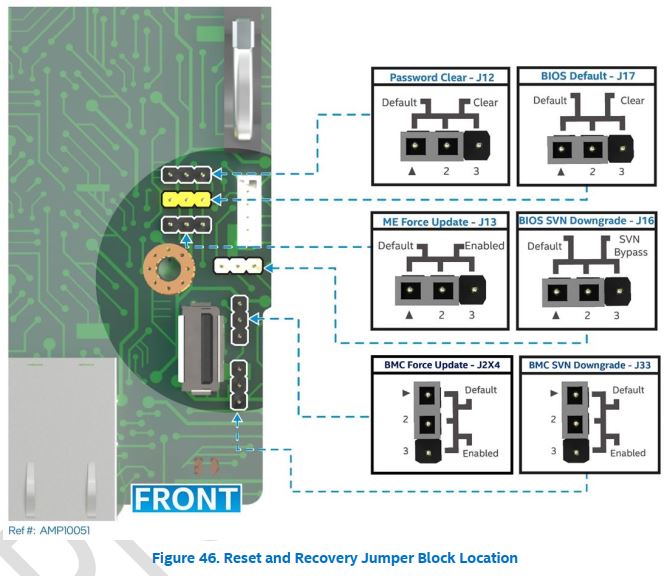
The following describes how each jumper is used:
- BIOS Default Jumper (BIOS DFLT - J17): This jumper resets the BIOS options configured using the BIOS Setup utility back to their original settings.
Note This jumper does not reset the Administrator or use passwords. To reset passwords, the password clear jumper must be used. - Password Clear Jumper ( PASSWD_CLR_J12): This jumper causes both the user password and the administrator password to be cleared if they were set.
The operator should be aware that this situation creates a security gap until passwords have been configured again through the BIOS Setup utility.
This is the only method by which the administrator and user passwords can be cleared unconditionally. Other than this jumper, passwords can only be set or cleared by changing them explicitly in BIOS Setup. No method of resetting BIOS configuration settings to default values affects either the administrator or user passwords.
- Intel® Management Engine (Intel® ME) Firmware Force Update Jumper (ME_FRC_UPDT – J13): When the Intel® ME firmware force update jumper is moved from its default position, the Intel® ME is forced to operate in a reduced minimal operating capacity. This jumper should only be used if the Intel® ME firmware has gotten corrupted and requires reinstallation.
Note The Intel® ME firmware update files are included in the system update packages (SUP) posted to Intel’s download center website. - BMC Force Update Jumper (BMC_FRC_UPDT – J2X4): The BMC force update jumper is used to put the BMC in boot recovery mode for a low-level update. It causes the BMC to abort its normal boot process and stay in the boot loader without executing any Linux* code. This jumper should only be used if the BMC firmware has become corrupted and requires reinstallation.
Note The BMC firmware update files are included in the system update packages (SUP) posted to Intel’s download center website. - BIOS SVN Downgrade (SVN_Bypass – J16): The BIOS SVN Downgrade Jumper is labeled SVN_BYPASS on the server board. When this jumper is moved from its default pin position (pins 1–2), it allows the module firmware (including BIOS) in the PFR-controlled PCH capsule file to be downgraded to a lower Security Version Number (SVN). This jumper is used when there is a need for the module to power on using a BIOS revision with lower SVN.
Caution Downgrading to a BMC version with lower SVN may result in the loss of functionality and security features that are present in a higher SVN but were not implemented in the lower SVN. Caution When downgrading to an older version of BMC, modules may end up with a firmware stack combination that is not supported, and therefore could experience unpredictable behavior. Note Latest system update packages are included in the system update packages (SUP) posted to Intel’s download center website (when available). - BMC SVN Downgrade (J33): When this jumper is moved from its default pin position (pins 1–2), it allows the module BMC firmware in the PFR-controlled BMC capsule file to be downgraded to lower Security Version Number (SVN). This jumper is used when there is a need for the module to power on using a BMC revision with lower SVN.
Caution Downgrading to a BMC version with lower SVN may result in the loss of functionality and security features that are present in a higher SVN but were not implemented in the lower SVN. Caution When downgrading to an older version of BMC, modules may end up with a firmware stack combination that is not supported, and therefore could experience unpredictable behavior. Note Latest system update packages are included in the SUP posted to Intel’s download center website (when available).
| Related article |
| Technical Product Specification for the Intel® Server System D40AMP Product Family |