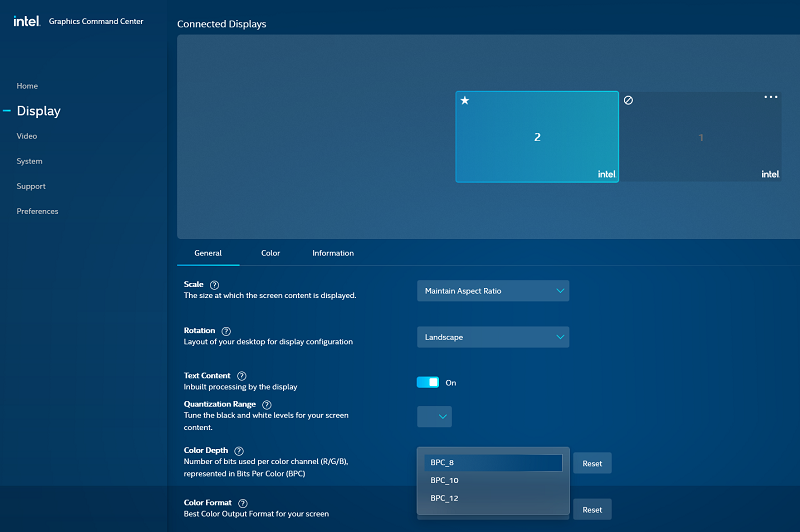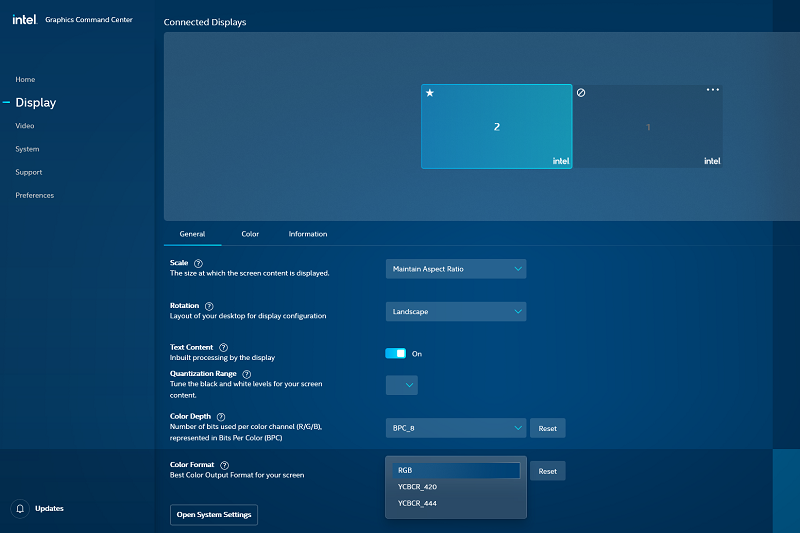How Do I Set Color Depth or Color Format in the Intel® Graphics Command Center?
Content Type: Product Information & Documentation | Article ID: 000087657 | Last Reviewed: 11/16/2022
I would like to set my color depth to 8 bpc/10 bpc/12 bpc and my output from RGB to YCbCr 4:2:0/4:4:4.
Color Depth and Color Format (also known as chroma subsampling) settings are available starting with Intel® Graphics Command Center version 1.100.3407.0 for native HDMI connections and eDP (embedded DisplayPort).
| Note | Color Depth and Format are not supported via DisplayPort, USB-C, VGA, or when using adapters. |