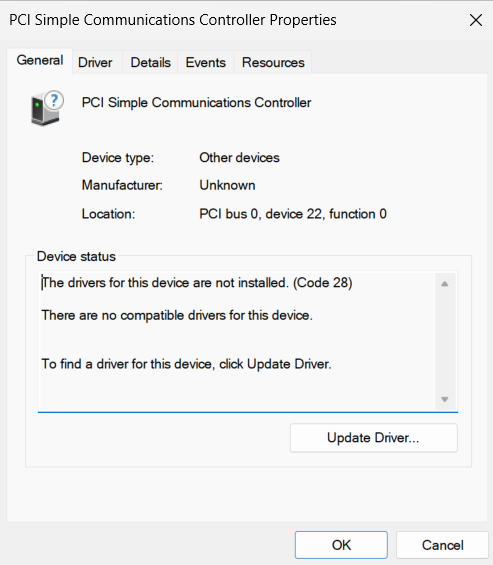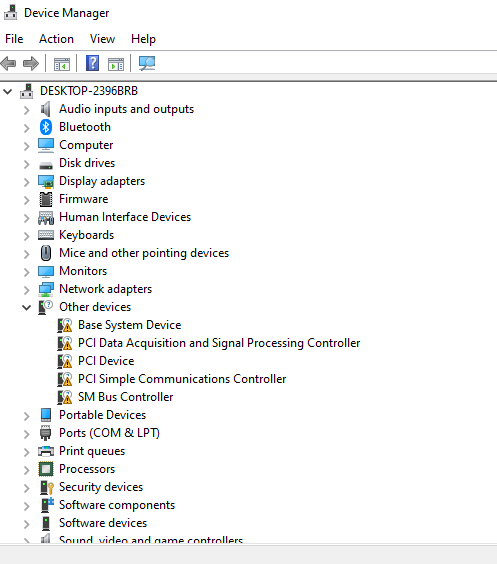Basic System Device Status: "The drivers for this device are not installed. (Code 28) There are no compatible drivers for this device" Appearing in Device Manager Under "Other Devices."
Content Type: Troubleshooting | Article ID: 000087421 | Last Reviewed: 10/20/2025