Description
After updating Intel® EMA, the connection to the EMA platform stopped.
Resolution
Intel® Endpoint Management Assistant (Intel® EMA) has improved security by using LDAP over SSL (LDAPS); the new default port of communication is 636.
Lightweight Directory Access Protocol: LDAP
LDAP over SSL: LDAPS
SSL: Secure Sockets Layer
To confirm which version is running the Active Directory, perform the following test on the domain server:
Connect to LDAP Server (with and without SSL) using the ldp.exe tool.
Click on Start --> Search ldp.exe --> Connection and fill in the following parameters and click OK to connect:
Connection strings
First test using: ldapstest and 389
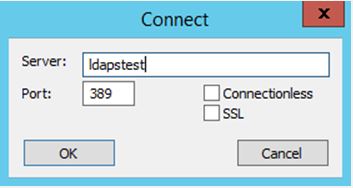
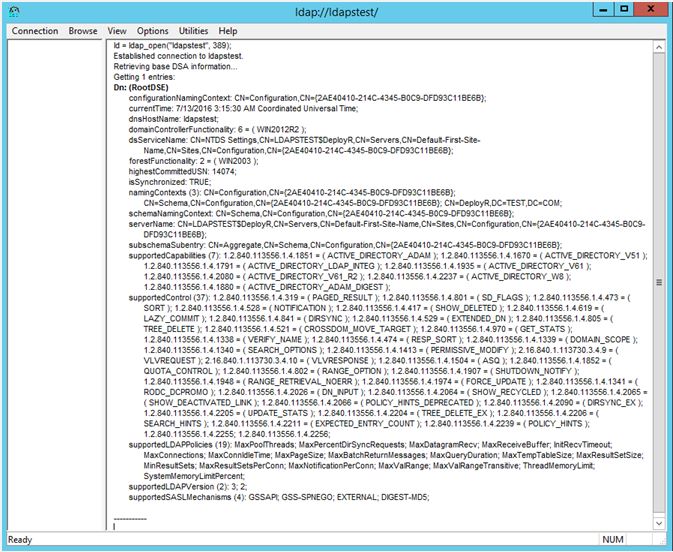
Second test using: ldapstest and 636
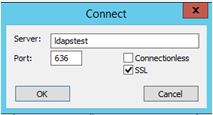
If the connection is successful, you will see the following message in the ldp.exe tool:
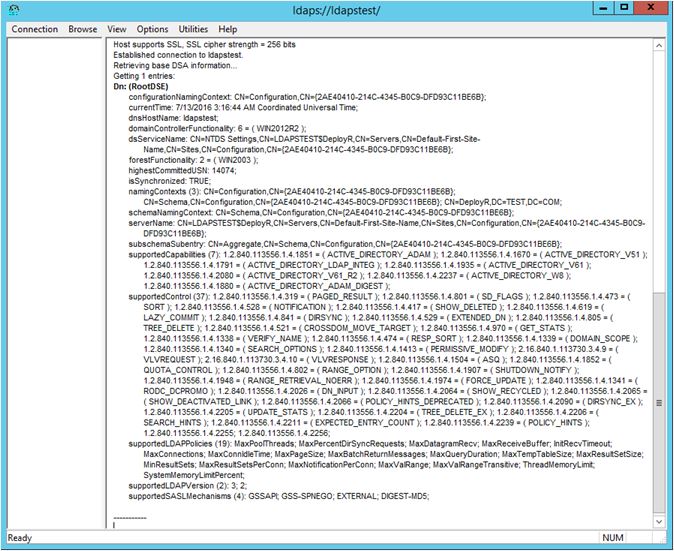
If the Server machine is using LDAP, here are a couple of external websites (Microsoft) that explain the steps to enable LDAPS:
Enable LDAP over SSL with a third-party certification authority
Step-by-Step Guide to Setup LDAPS on Windows Server
In addition, depending on which account is used to run the Intel® EMA Platform Manager service; the EMASiteCoreReact.zip file needs to be copied to the appropriate file location:
- Local System: C:\Windows\System32\config\systemprofile\AppData\Roaming\PlatformManager\SitePackages\Default Web Site\
- Domain User/Service Account: C:\Users\<DomainUser>\AppData\Roaming\PlatformManager\SitePackages\Default Web Site\
The file is available in the StoredPackages folder after the installation of Intel® EMA.