Environment
Operating System
Description
After power outage, the following message related to Intel® RAID Controller cache lost or discarded is displayed during system POST and boot process is suspended:
Critical Message
Memory/Battery problems were detected / Unexpected power-loss occurred The adapter has recovered, but controller cache was lost. Volumes may be inconsistent. Check-Consistency required to ensure redundancy Press any key to continue, or 'C' to load the configuration utility.
Enter Your Input Here: _
| Note |
The message content may be different between Intel® RAID Controller SKUs. |
Resolution
This message is to inform user there is data lost due to the unexpected power lost.
This typically happens when the RAID volume or write policy of the Virtual Drive (VD) is set to Always Write Back (AWB) and there is either:
- No backup unit connected to the Intel® RAID Controller.
Or
- The backup unit is defective and not functional.
Lost data cannot be recovered. Follow the steps below to acknowledge the message and proceed with the boot process:
- During system POST, the normal boot sequence will divert to the Driver Health Manager screen. Press Enter.
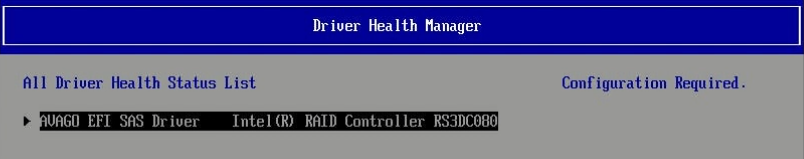
- At the Critical Message screen, press the down arrow key ↓. Press Enter to open the input screen.
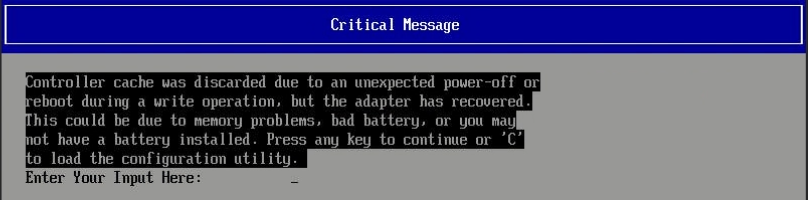
- After the input box pops up, press X (any key except C) then press Enter.
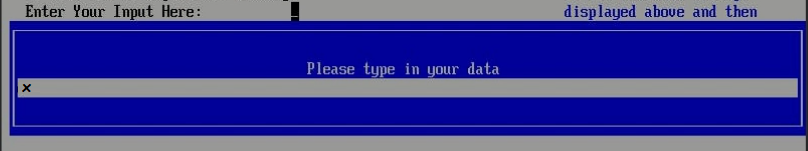
- Next, a screen showing that the error handling is completed is shown. Press Esc then press Y to save the changes.
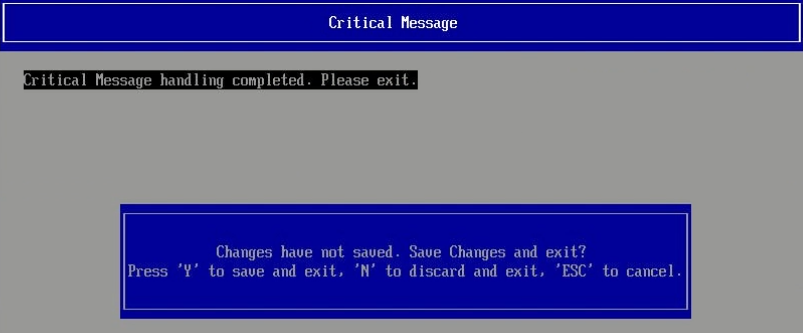
- Press Enter to exit and continue to system boot.
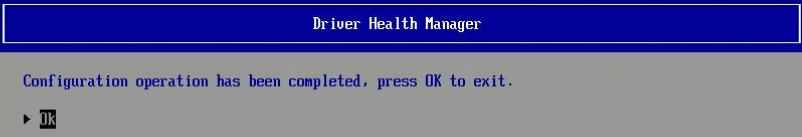
Additional information
When a VD's write policy is set to AWB, the Intel® RAID Controller will always write to the cache memory first instead of writing directly to the disks regardless of the presence of a functional backup unit. This improves the write performance, however, in case of an unexpected power outage, data in the cache memory that has yet to be written to the disks will be lost if there is no functional backup unit.
The write policy should only be set to AWB when data lost is not an issue and write performance is favored.
Otherwise, the write policy should be set to either:
- Write Through (write directly to disks)
Or
- Write Back (Controller will write to cache when a valid backup unit is present and fall back to write through when there is no backup unit.)