Known limitations and recommendations when checking NIC Configuration with Embedded Web Server (EWS) console
Unable to view or change NIC configuration in Embedded Web Server (EWS) with Baseboard Management Console (BMC) versions earlier than 2.48.ce3e3bd2
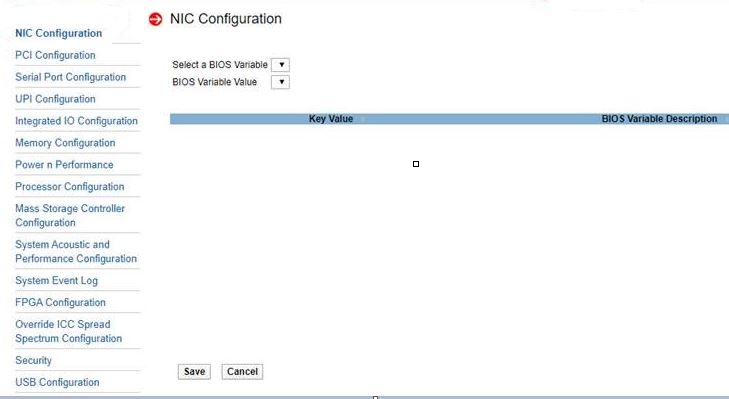
The NIC Configuration cannot be checked and configured under Embedded Web Server (EWS) Console.
Intel recommends to update the software update package (SUP) of the Intel® Server System to the following version or later to remove the NIC Configuration option from the EWS Console:
- System BIOS 2.01.0013
- ME Firmware 4.01.04.423
- BMC Firmware 2.48.ce3e3db2
- FRU/SDR 2.01
After updating to the above version or later, the NIC Configuration can be accomplished in the BIOS Setup Console by following the steps below:
- Press F2 function key during boot time when Intel or OEM logo screen or POST diagnostic screen is displayed.
- Select Advanced Menu.
- Select PCI Configuration.
- Select NIC Configuration to view NIC Information and configure Settings.
The latest versions of the software update package for Intel® Server System are available on Download Center.