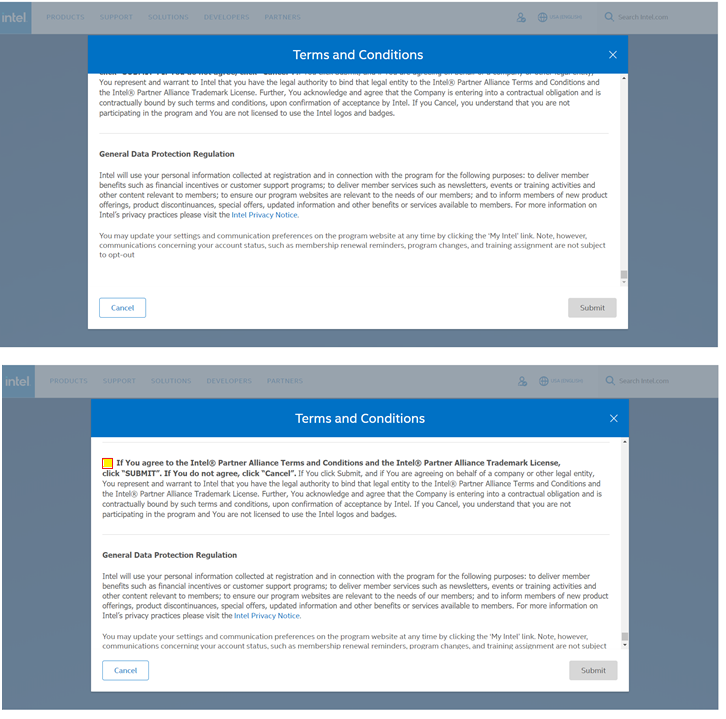Can't Accept the Terms and Conditions Button for Intel® Partner Alliance Because It Is Grayed Out
Content Type: Product Information & Documentation | Article ID: 000059195 | Last Reviewed: 04/05/2022
Intel® Partner Alliance program Terms and Conditions acceptance is locked.
When member accounts are newly created using the Join Now button, the last step of the registration process is to accept the Terms and Conditions of the program. Once T&Cs are accepted for an account, others signing up under that account will not encounter this step in the process.
The system requires that the contact who is accepting the T&Cs on behalf of their company scroll down the page, where there is a box that must be checked before the submit button will activate. Here's where to look: