Intel® NUC Software Studio Shows 0 RPM For Fans
Content Type: Troubleshooting | Article ID: 000058962 | Last Reviewed: 08/30/2021
The fans on the Intel® NUC Software Studio application show 0 rpm.
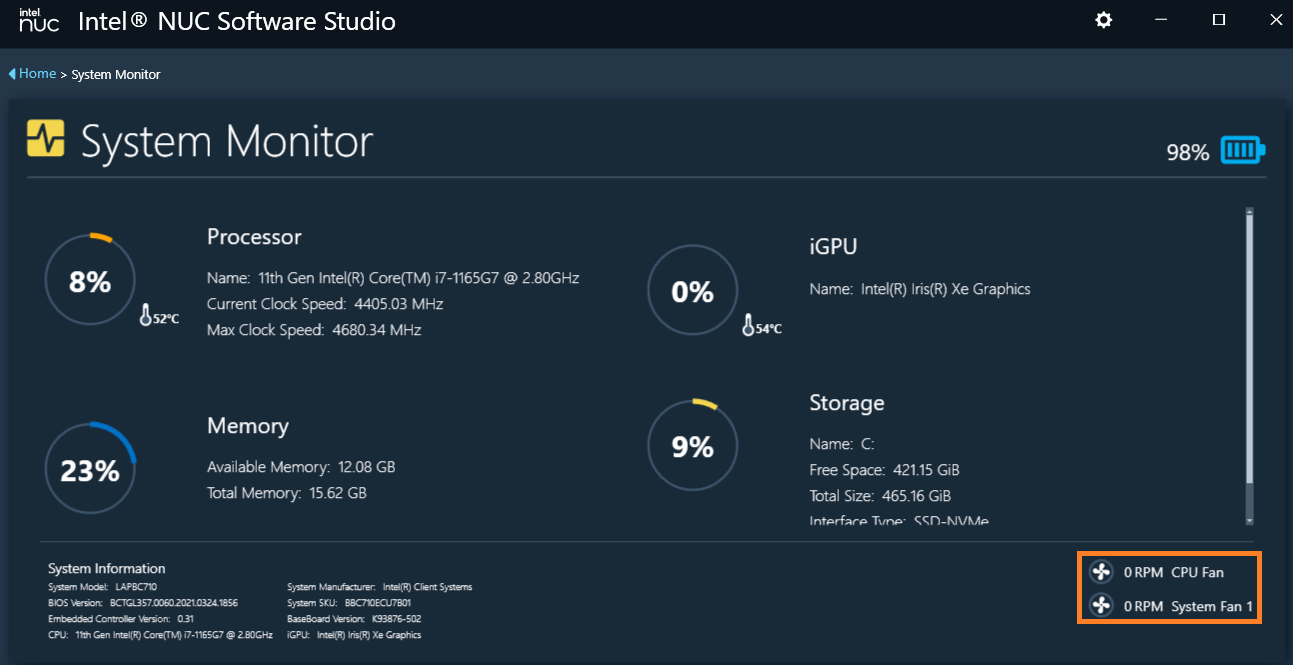
Intel® NUC Software Studio will show the fan rpms.
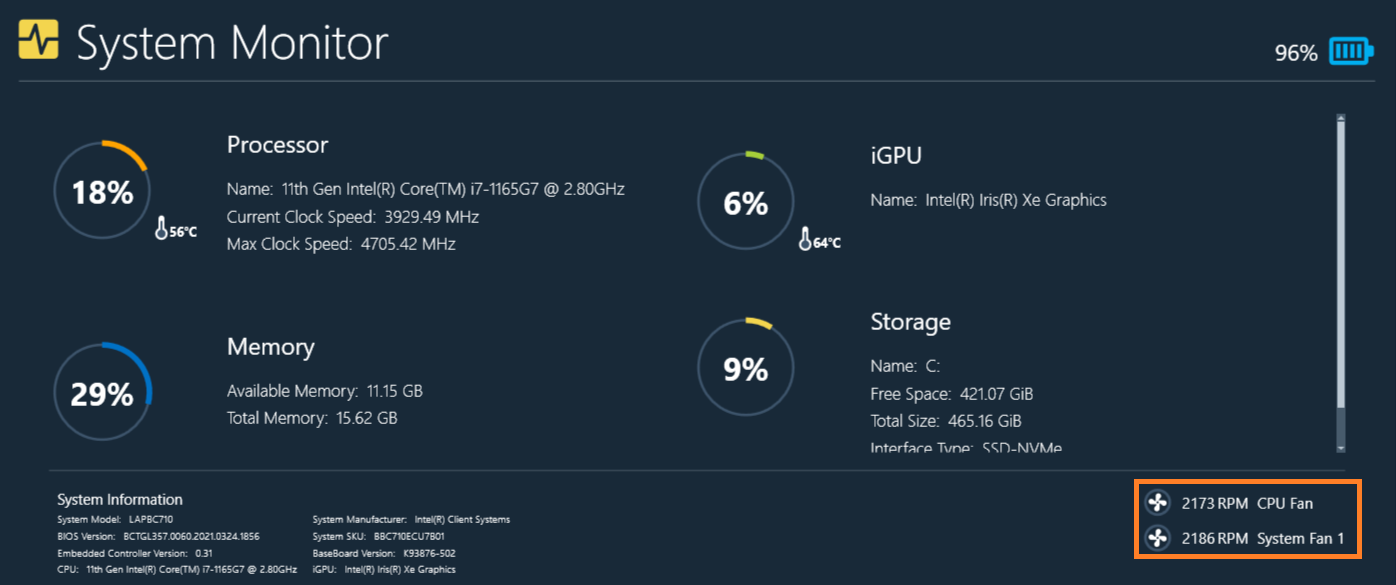
Intel® NUC Software Studio is an application found only on the Microsoft* Store. Intel® NUC Software Studio is supported on the below products. It will load automatically if the product supports it.