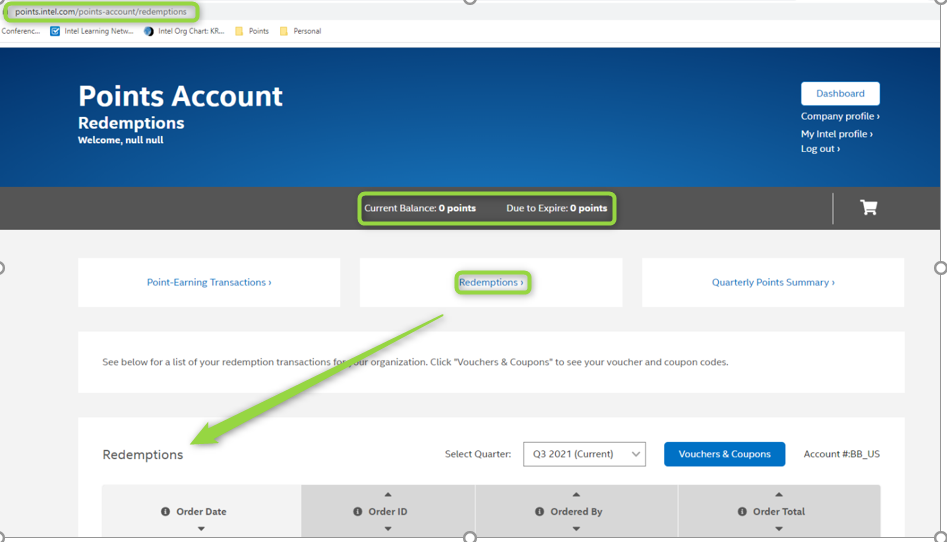Steps to log in to locate and view voucher codes
Need codes as either I didn't receive the email confirmation or I lost it, so that I can purchase Intel® products and Intel-based systems through Intel® Authorized Distributors and Intel® Approved Suppliers.
Partner Administrators and Delegates can redeem points in exchange for distributor voucher codes. An email is sent that contains the codes that can then be provided to the Intel® Authorized Distributor to use towards a future purchase of qualifying products.
If email containing voucher codes was not received or was misplaced, the information can be obtained by logging into the Intel® Partner Alliance (sign in required).
- Navigate to the Points Account page.
- View Current Balance and those Due to Expire.
- Click Redemptions.
- Click Vouchers & Coupons.
- Details are located on the left side of the table.
Upon completion of redemption request, a confirmation email is sent to your Inbox within 3 business days. If not, be sure to check your junk or spam email folder for a system-generated email containing the voucher(s) code(s).
- Distributor Vouchers expire 90 days after issue. Please check the terms and conditions in your region as this is subject to change.