Cannot Change the Drive Cache Policy of an Existing Virtual Drive in Intel® RAID Web Console 3 (RWC3)
Content Type: Troubleshooting | Article ID: 000058579 | Last Reviewed: 09/23/2021
Cannot change the disk cache policy of an existing virtual drive as there is no disk cache policy option in the Modify Properties menu of Intel® RAID Web Console 3 (RWC3).
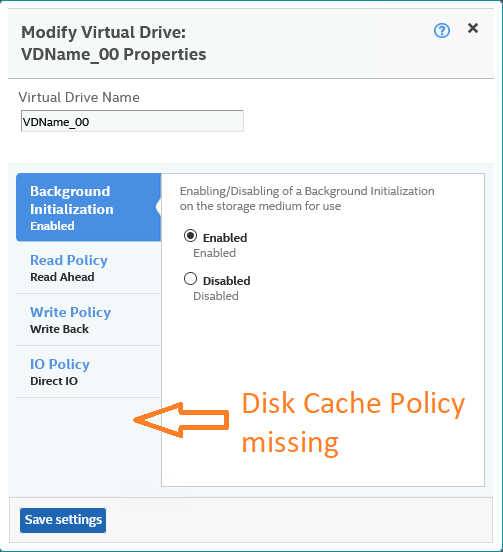
This will be resolved in future version of Intel RWC3.
Meanwhile, you can change the disk cache policy using the StorCLI tool: