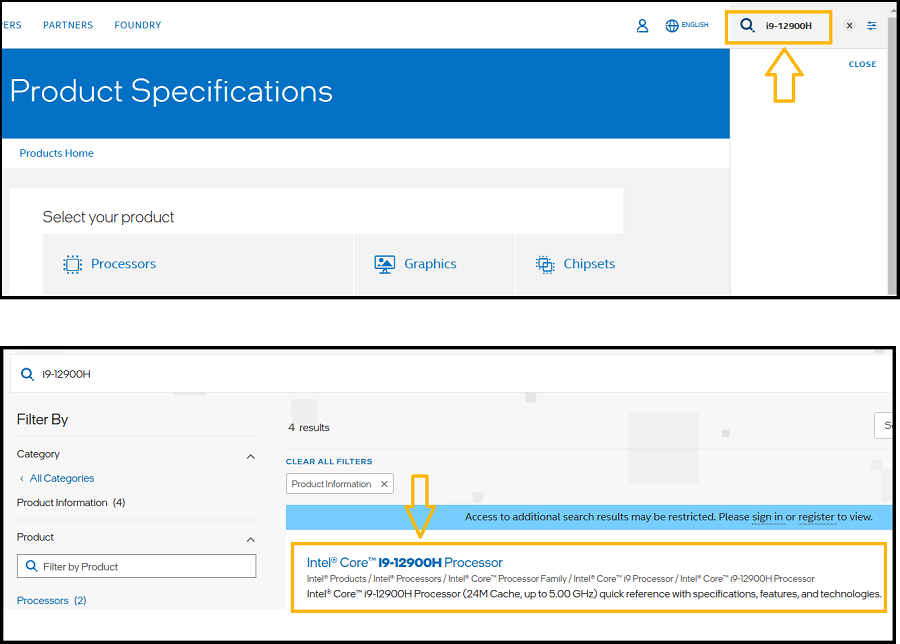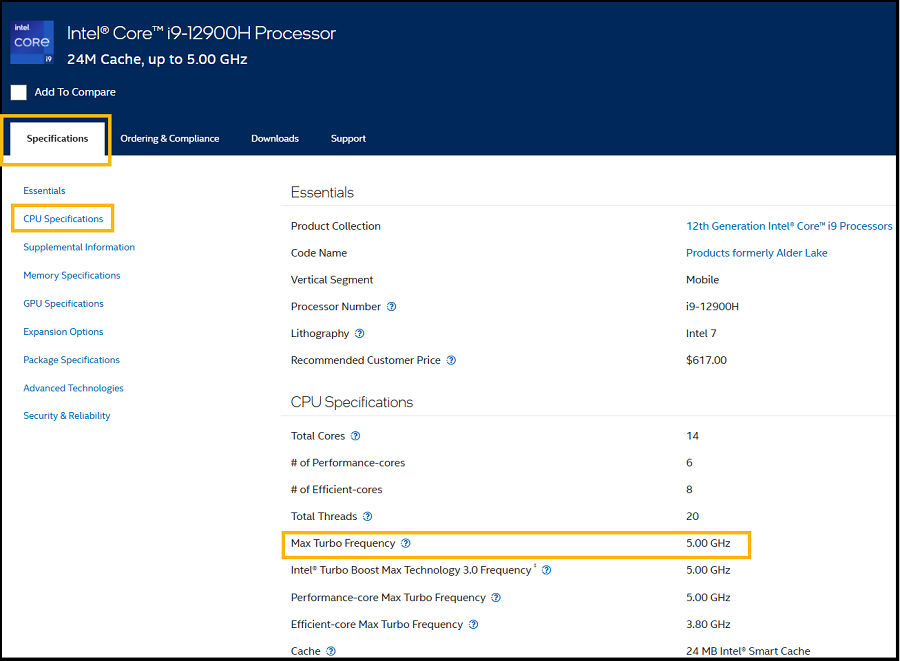Summary
Steps to identify if a processor has Intel® Turbo Boost Technology
Description
Unable to check the Turbo Information for the Intel® Core™ Processor.
Resolution
Intel® Turbo Boost Technology information can be found on the product specification page.
Follow the steps below:
- Identify Intel processor.
- Visit the product specification page.
- Enter the processor number in the search box, located top-right.
- Look for CPU Specifications section.
- Check Max Turbo Frequency field.
See the example below to find the maximum Turbo frequency for i9-12900H