How to ensure a USB device is fully inserted into the front USB port of an Intel® NUC
Some USB devices do not work when inserted into a front panel USB port on an Intel® NUC.
Some USB devices might not make a complete connection when inserted into the front panel USB ports.
There are usually two reasons why a USB device does not seat properly:
- The USB device has a casing that prevents it from fully inserting.
- The connector on the USB device is too short.
Try using a USB device with no casing, as shown on the left:
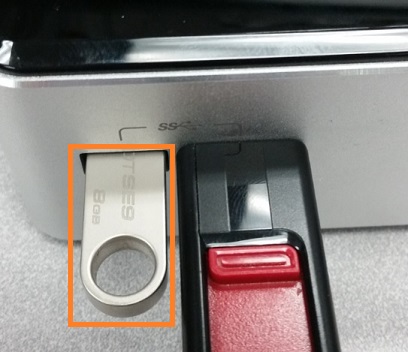
Try using a USB device with a longer connector, as shown on the left:

This is only true for the front panel USB ports. The back panel ports are not impacted.