Description
- Can't find the Add a Contact button on the Intel® Partner Alliance web site.
- Unable to add contacts
- Can I send Intel® Partner Alliance bulk invites to my employees?
Resolution
There are two ways to add a contact/employee to an existing Intel® Partner Alliance account.
- Employees can self-register by visiting the Intel® Partner Alliance page.
- Click the Join Now button and follow the instructions.
- Partner Admins can also add employees to the account. See instructions below.
Step 1
Log in at the Intel® Partner Alliance.
Click the Company profile link.
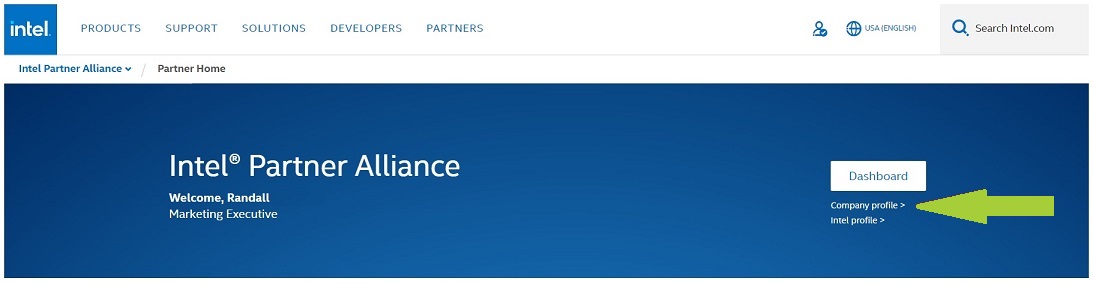
Step 2
From the Company Profile page, click the Manage Personnel button.
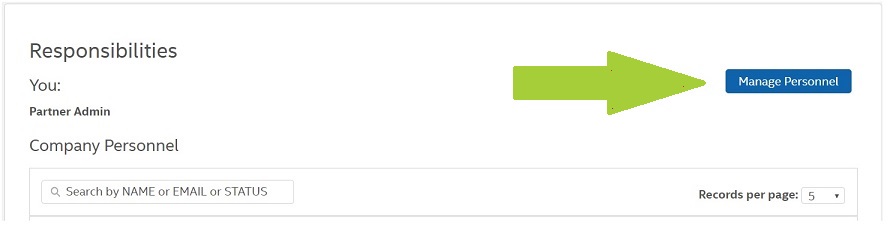
Step 3
Partner Admins can invite a single contact, or invite multiple contacts at one time.
These contacts will then receive an email with a link to enroll and verify their identity.
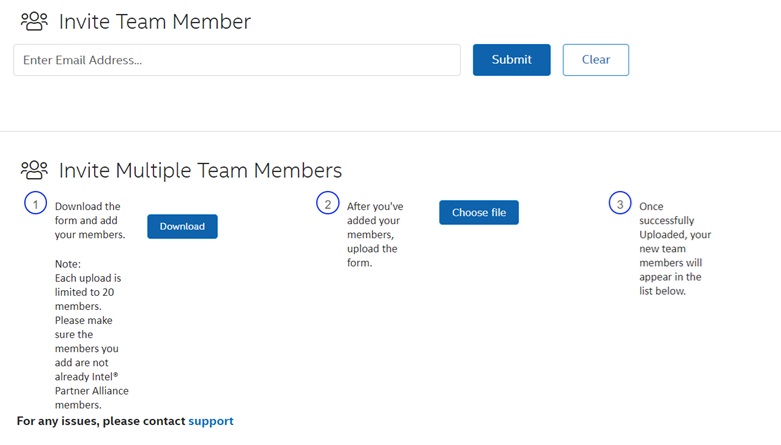
| Note |
You must provide a company domain email for each recipient. Public domain email addresses such as @gmail.com, @hotmail.com, @yahoo.com, and others are not allowed for invitation and registration in Intel® Partner Alliance. |
Additional information
If you encountered the error List index out of bounds: 0 while adding a contact, contact Intel Customer Support and provide the screenshot of the error.