How Can I Tell if the Graphics Driver Installed on My PC Is a Windows DCH Driver?
Content Type: Install & Setup | Article ID: 000058296 | Last Reviewed: 09/04/2024
How can I tell if the Graphics driver installed on my PC is a Windows DCH Driver?
Follow these steps to check if the graphics driver installed on your PC is a Windows DCH Driver:
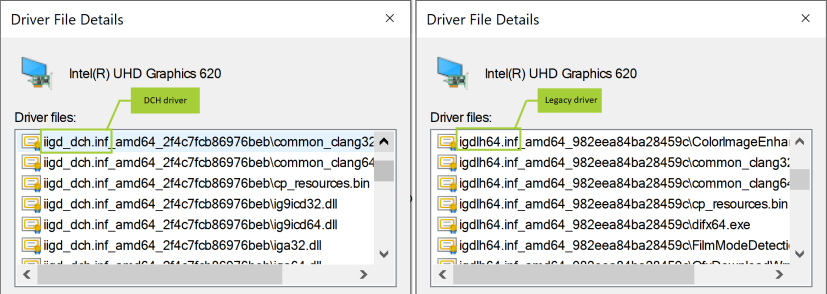
| Note | Graphics drivers labeled as 15.45.xx.xxxx, 15.40.xx.xxxx, 15.36.xx.xxxx, and 15.33.xx.xxxx are legacy (non-DCH) drivers. To identify your graphics driver version, see What's My Intel® Graphics Driver Version?. |