User Guide for Installing Four DRAM Memory Modules in a System
Content Type: Install & Setup | Article ID: 000058140 | Last Reviewed: 03/18/2021
The instructions below show how to install memory in the system with 4 DRAM modules.
Follow the steps below:-
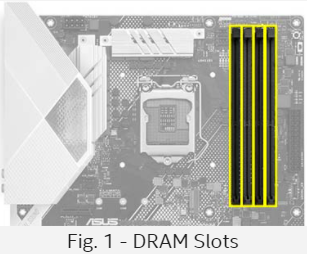
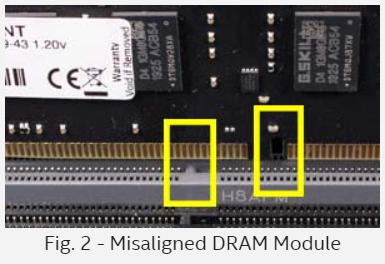
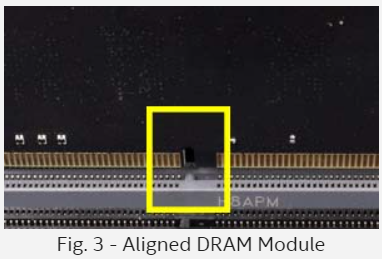
Align the DRAM modules into the four slots. You will see a notch in the middle of the gold contacts on the DRAM module. This break is not in the middle of the module. You will need to orient the module so that the break is properly aligned into the notch in the slot (fig. 2 and 3).
Start by pressing down on the middle of the module, then firmly press on to each side of the module until you hear a click (fig. 4).
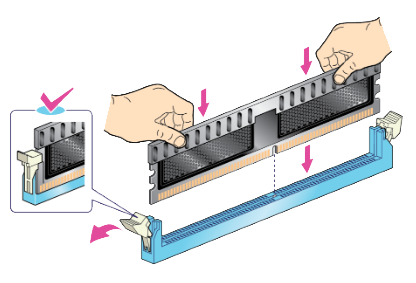
This video that shows how to install memory in the system with 4 DRAM modules.