Description
- How do I sign up for the appropriate account?
- What is the difference between Intel Developer Zone Standard and Premier accounts?
- What is the status of my Intel Developer Zone Premier application?
- Cannot download documents on the Resource and Documentation Center website.
Resolution
Apply to gain access to resources to developer programs, development tools, public and Intel Confidential documentation, and to tools you need for the design, development, and engineering of Intel®-based hardware solutions. For a faster approval of your application, you must have an Intel® Partner Alliance account. For the step-by-step process on how to apply, visit this link: How to Join the Intel® Partner Alliance Program.
NOTE:
There are two types of access for customers: Standard and Premier
Standard
Get immediate access to online tools, code, and technical public content/documentation, and to participate in support communities with Intel experts and industry peers.
- Sign up for a Standard Account to discover new opportunities to help you develop, market, and sell your products. If you do not wish to create a CNDA with Intel, this is the account for you. Under Developer Zone Standard, click Sign up.
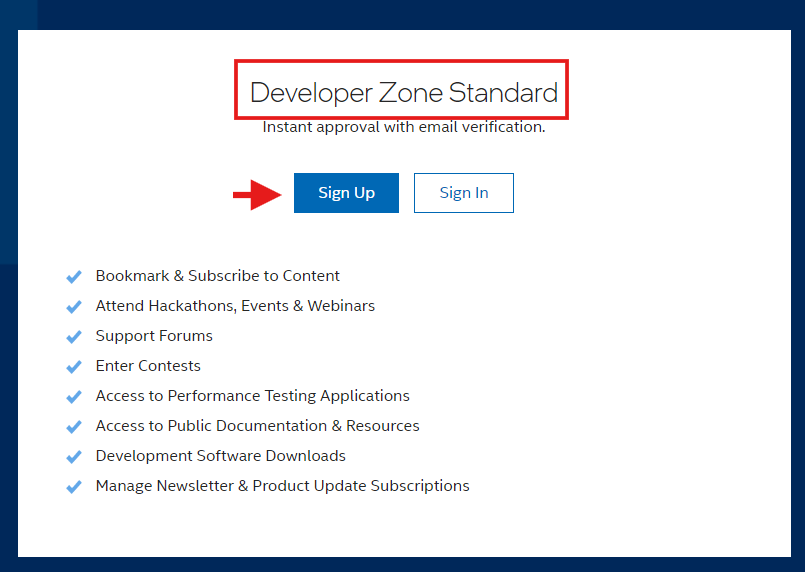
- Enter your email address and click Create an Account.
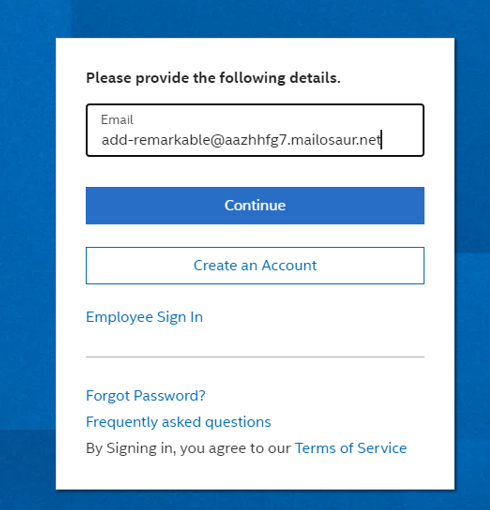
- This will route you to the information field. Fill out the necessary information. Once done, click Next: Verify your email.
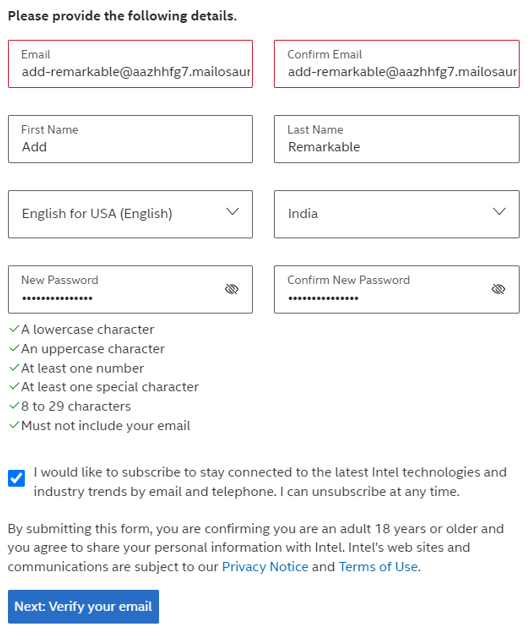
- The email verification code will be sent to your email. Enter the code in the box and click Create an account.
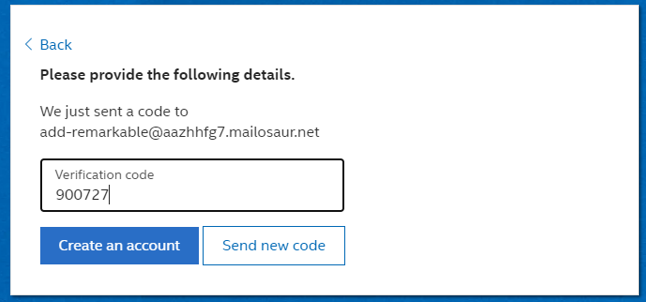
- Fill out the information field and once done, click Next: Communication Subscription.
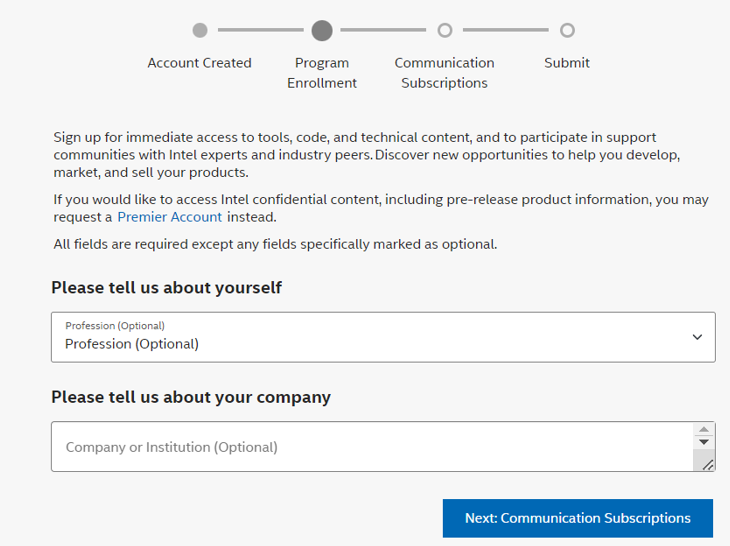
- If you want to received an update, click Subscribe. Otherwise, click Next: Submit.
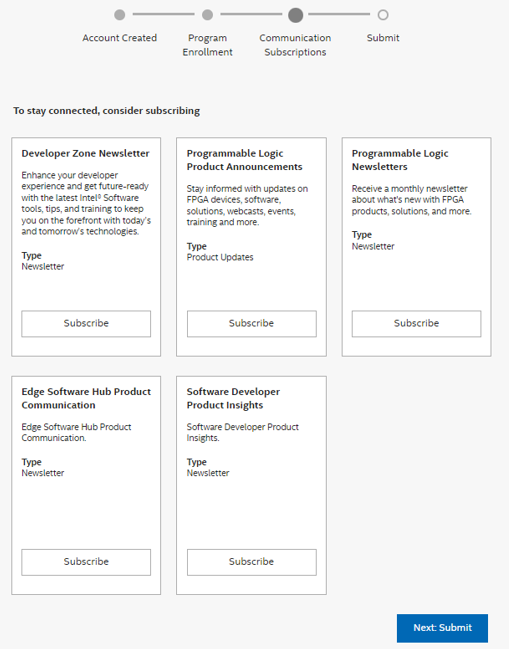
- Review the summary of the information you have indicated. If no changes are needed, click Submit.
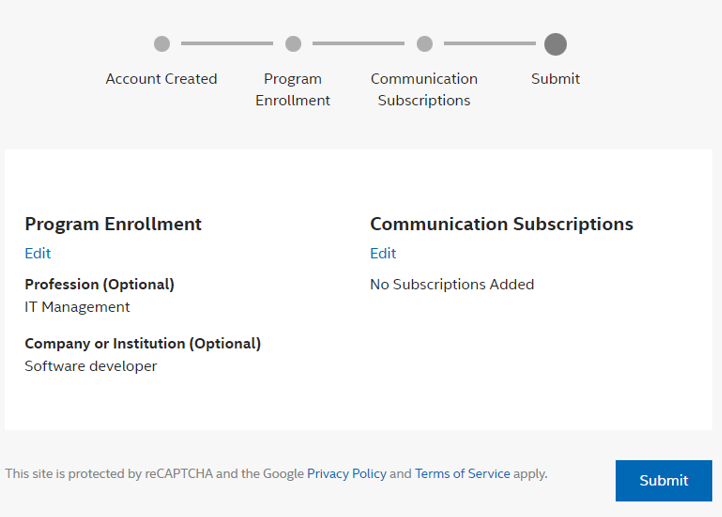
The welcome email will be sent to your email.
Premier
Request access to Intel confidential content, pre-release information on upcoming products, advanced design tools, and support services to help with your project. A standard Corporate Non-Disclosure Agreement (CNDA) is required.
- If your company has an active CNDA and an assigned Account Owner, or a party to the Intel Partner Alliance or holds a Distributor role, access will be granted upon request.
- Developer Zone Premier access requires the account to have an active Intel Account Representative or be an active Intel Partner Alliance member.
- The internal review process for DZP access requests may take up to (1) one to (2) two weeks for either approved or rejected notification.
- Request a Premier Account. Ensure to provide accurate, detailed information in the registration form, which includes all the details of your account, detailed project information, project cost, to facilitate easy identification. Click Sign Up under Developer Zone Premier to proceed.
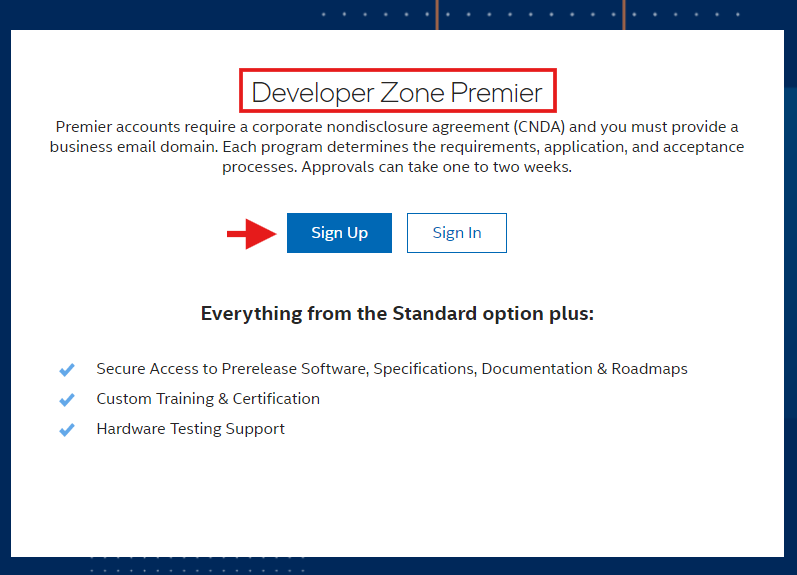
- Enter your valid email domain and click Create an Account.
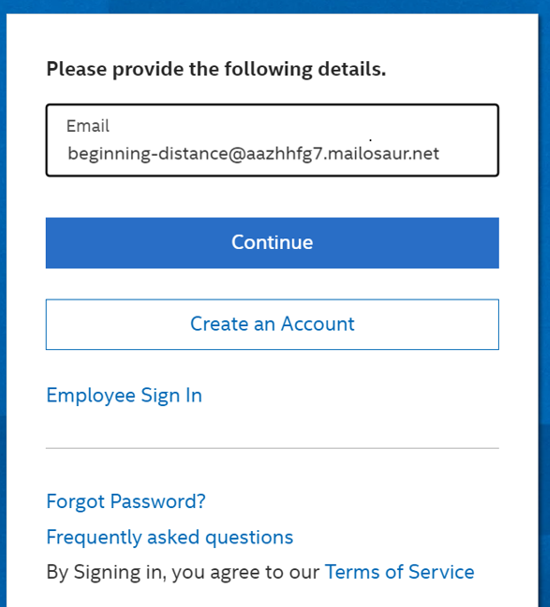
Note Personal emails cannot be accepted.
Email format should be firstname.lastname@companydomain.com. see sample format below:
- john.smith@intel.com
- j.smith@intel.com
- john.smith@intel.de
- j.smith@intel.org
- john.smith@intel.edu
Special characters allowed in the email domain: [a-zA-Z0-9.\-_]
- This will route you to the information field. Fill out the necessary information. Once done, click Next: Verify your email.
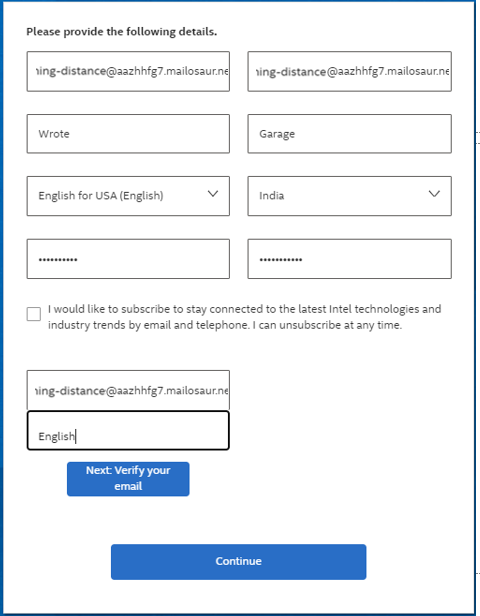
- Create your own password then click Single-Use Passcode.
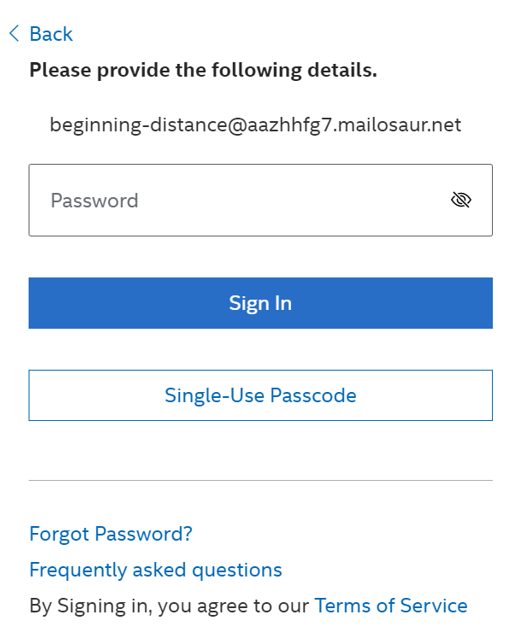
- Enter the Verification Code sent to your email and click Verify code.
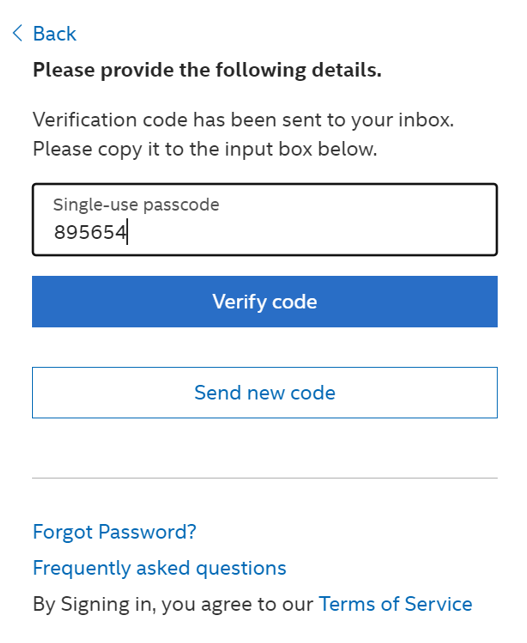
- Complete the next steps.
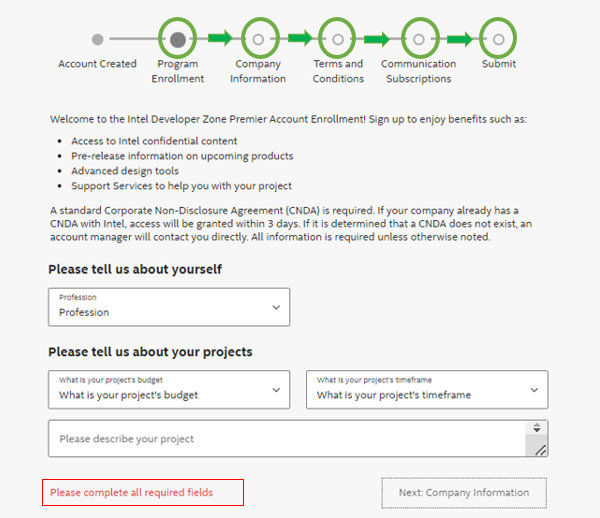
Once an account is created, log in anytime.
- For Developer Zone Standard customers, complete the email and click Continue to enter password and complete login.
- For Developer Zone Premier customers, complete the standard login and two-factor authentication steps to complete login.
- Intel employees, click the employee sign-in link.
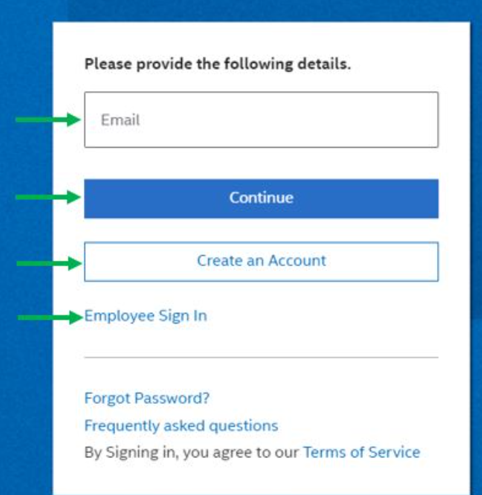
If you already have an Intel® Partner Alliance account, follow the steps below:
1. Login to the Intel® Partner Alliance website.
2. Go to Manage Benefits dashboard.
3. Scroll down and search for Resource & Documentation Center--Public Access. Click the red text under the Resource and Documentation Center to trigger the DZP registration.
Once triggered, your application will be received and granted right away.
If your application is still pending after the committed timing above, contact Intel Customer Support.
Additional information
The Resource and Documentation Center and the Intel Developer Zone provide resources to:
- Developer programs
- Development tools
- Public and Intel Confidential documentation
- Developer training with live workshops, on-demand training, code walkthroughs, and more
- Links to general computing topics and technologies
- Links to communities and events and to some of our most popular support forums
- A wide range of self-help resources