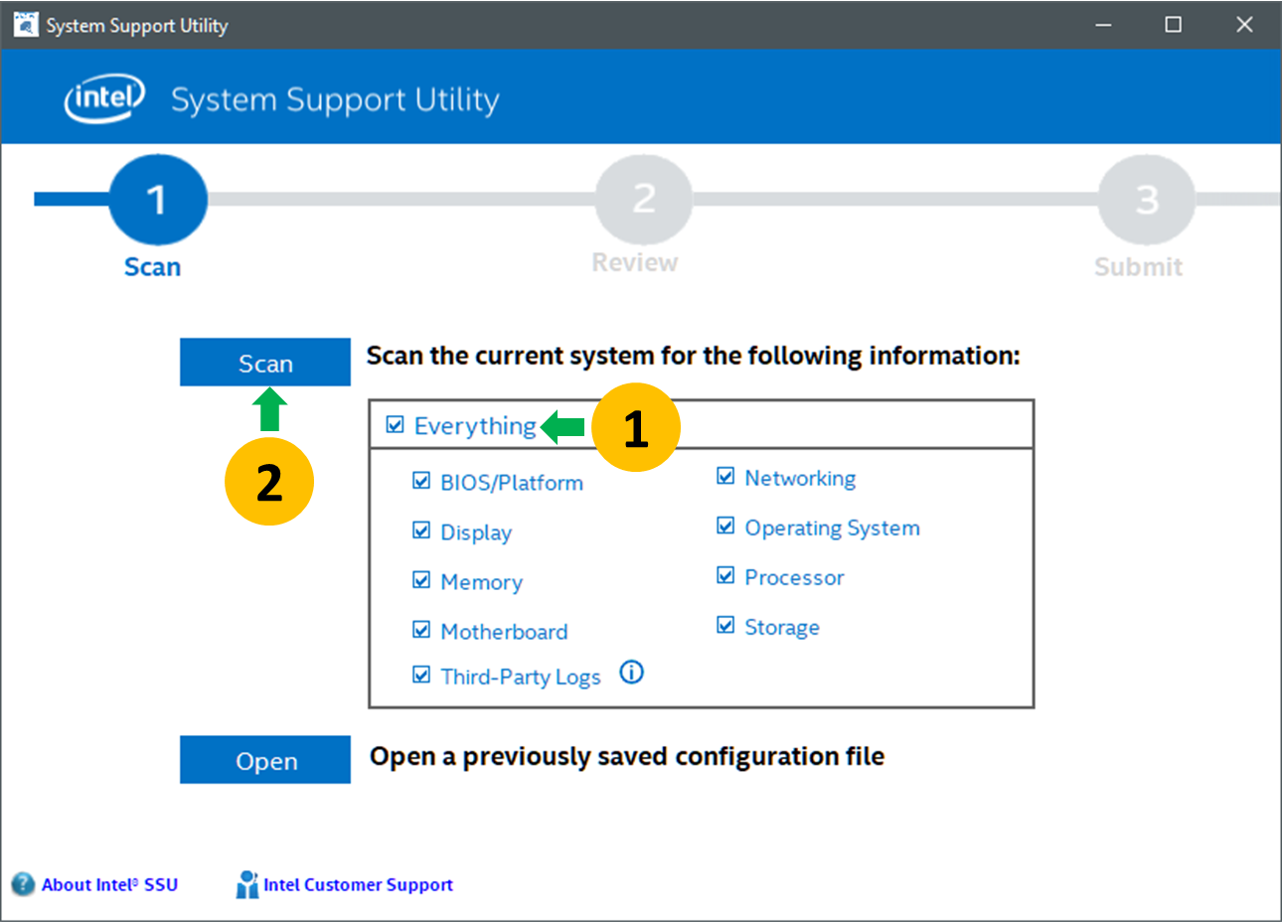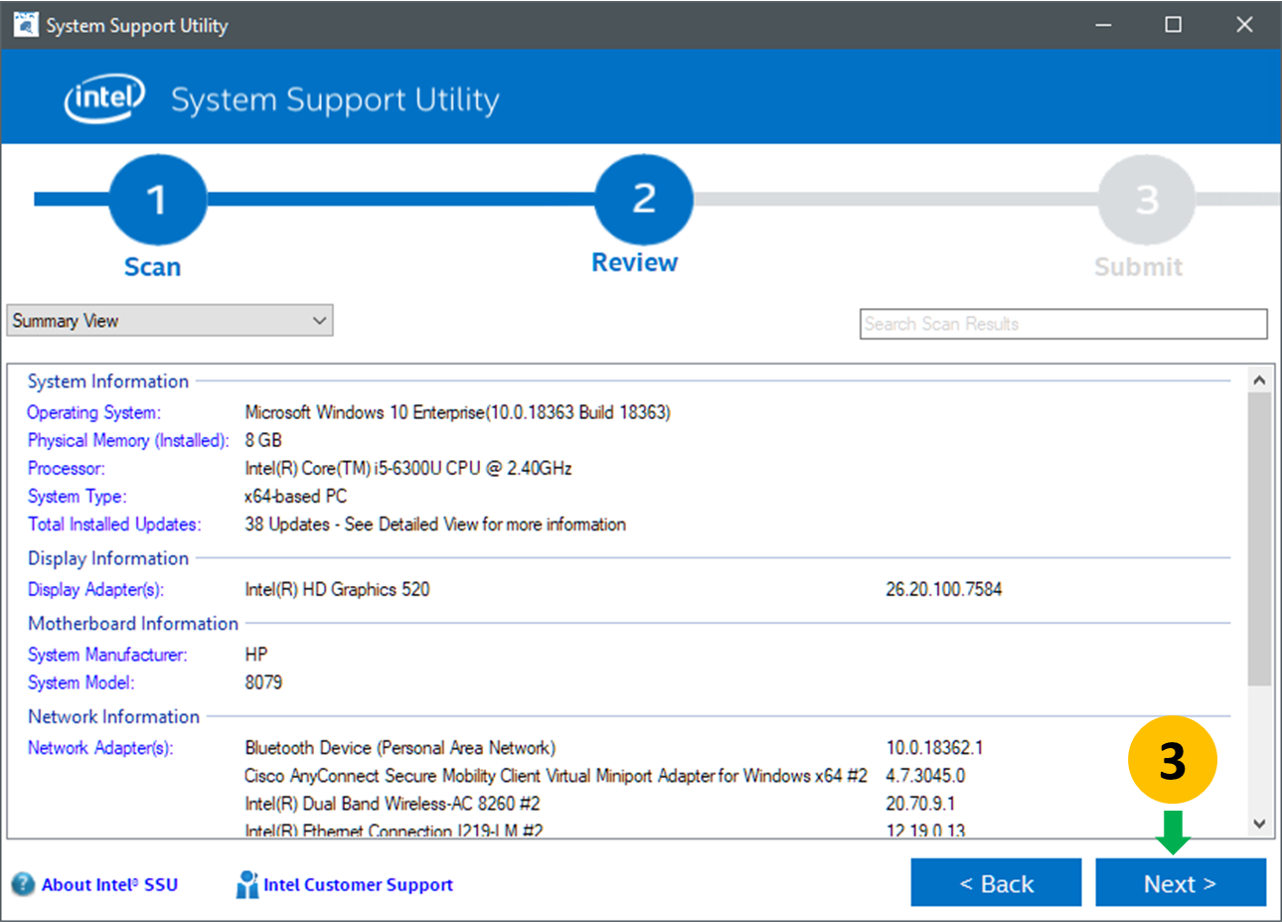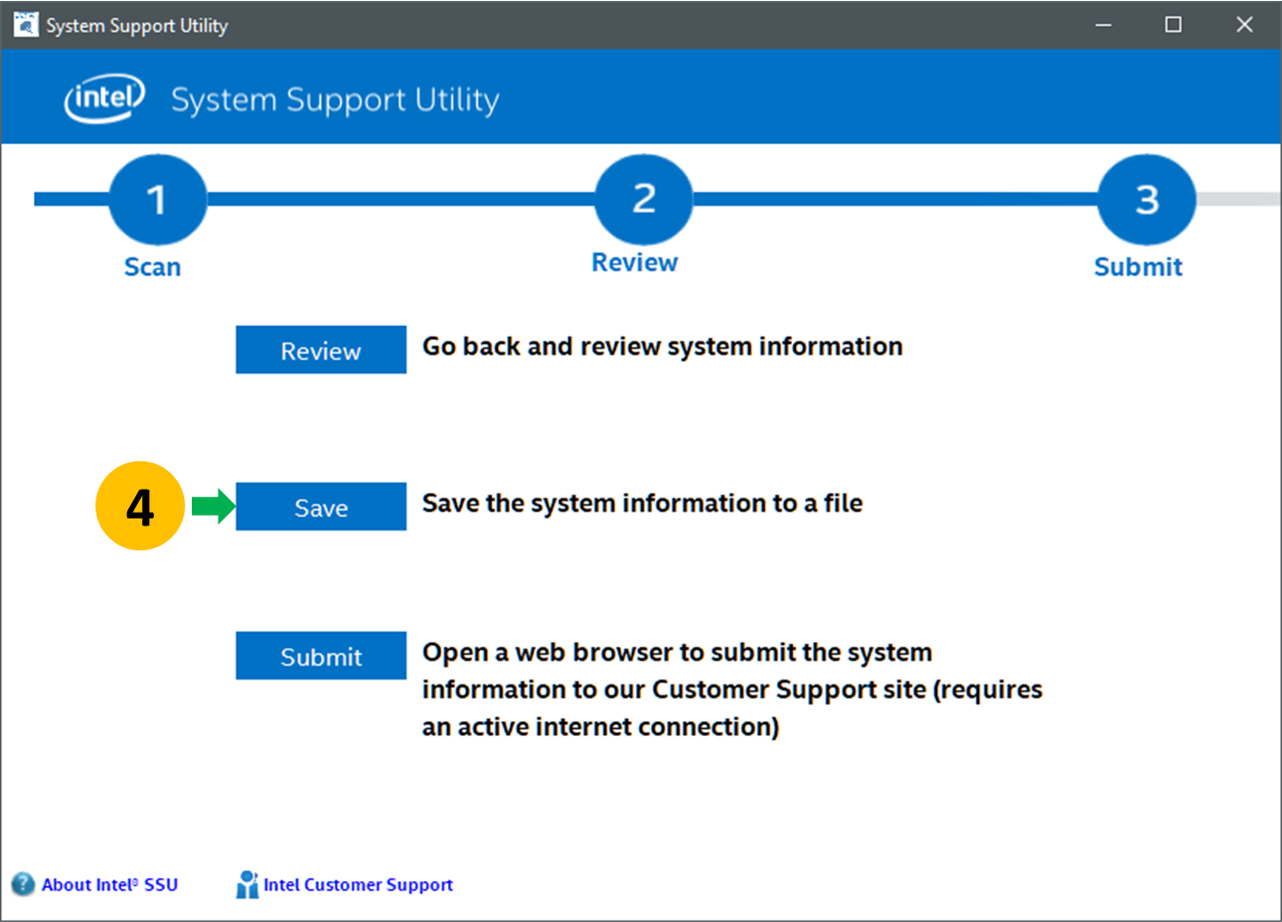How to get the Intel® System Support Utility Logs on Windows*
Content Type: Product Information & Documentation | Article ID: 000057926 | Last Reviewed: 10/28/2022
Looking for the download to Intel® System Support Utility for Windows*
Follow these steps:
Download Intel® System Support Utility for Windows* software. When the download is complete, launch SSU.exe.