Recommended way to populate 4 memory modules on the Intel® Server Board S2600ST family with 2 CPU installed
While booting the system shows the error message: "No memory detected"
For best performance when installing 4 memory modules (DIMM), populate DIMM A1 and B1 per each processor.
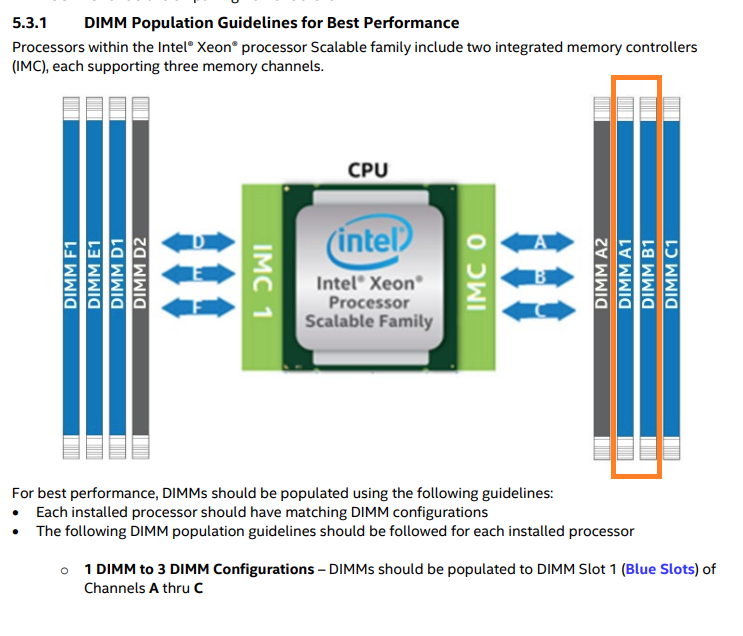
Refer to the DIMM Population Guidelines for Best Performance section in the Technical Product Specification for the Intel® Server Board S2600ST Family for more details or population guidelines for other DIMM configurations.