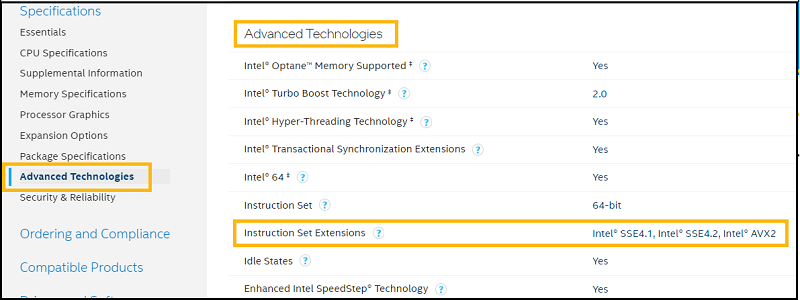How to Find the Supported Intel® Instruction Set Extensions for an Intel® Processor
Content Type: Product Information & Documentation | Article ID: 000057621 | Last Reviewed: 11/21/2025
The Intel Instruction Set Extensions are additional instructions that can increase performance when the same operations are performed on multiple data objects. These can include SSE (Streaming SIMD Extensions) and AVX (Advanced Vector Extensions).
View the options listed below.
| Note | Intel® Processor Identification Utility will be adding support for the newer Intel® SSE and AVX technologies in the next planned releases (Intel® SSE4.1, Intel® SSE4.2 and Intel®AVX2). |
Follow steps below:
See an example below.
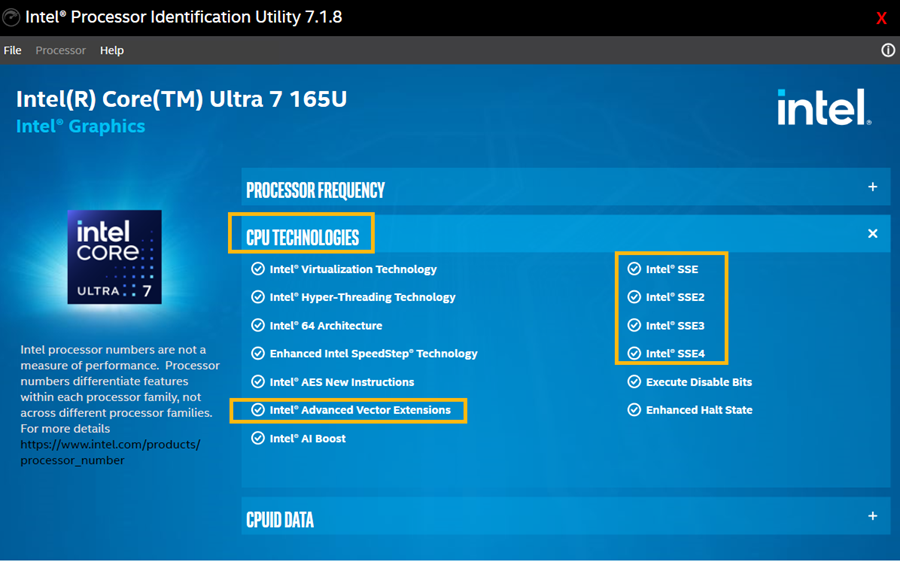

This information is available on the Product Specification page.
Follow the steps below:
Here is an example using Intel® Core™ Ultra 7 Processor 165U