Environment
Description
Unable to find out if my Intel® Processor supports Intel® Extreme Tuning utility (Intel® XTU).
Resolution
Intel® Extreme Tuning Utility only works for Intel® Core™ processors that include the letters K, KF, HK, X, and XE in their processor number. Refer to How to Identify Your Intel® Processor.
The supported processors are also listed on the download page for the Intel® Extreme Tuning Utility.
Refer to the steps below:
- Identify your Intel® Processor, or note the Intel® Processor number you need to lookup.
- Go to the Intel download center and type in XTU.
- On the download page for Intel XTU, scroll down to the section This download is valid for the product(s) listed below.
- Check to see if the processor is supported.
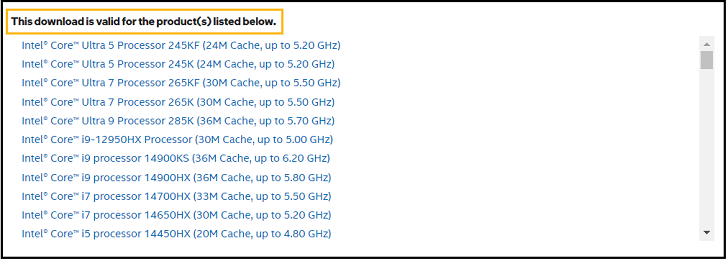
Some versions of Intel® Extreme Tuning Utility can be installed on laptops or systems and these versions will not work for overclocking purposes. This is because overclocking with Intel® Extreme Tuning Utility only works for Intel® Core™ Processors that include the letters K, KF, HK, X, and XE in their processor number.
When the tool is installed on your laptop with an unsupported processor, the user can view system information parameters such as processor information and motherboard and BIOS information. However, using the tool to change parameters on your laptop, such as core voltage, can result in inconclusive and unreliable behavior due to an unsupported processor.
| Note | The Intel® Extreme Tuning Utility for desktop processors requires a motherboard that supports full overclocking (IA, BCLK, and Memory), such as chipsets number starting with the letter Z ( examples: Z890, Z790, Z690, Z590, etc). Other chipsets with starting letter B or W (examples: B760, B660, W680, etc.) only support memory overclocking, which may lead to Intel® XTU tool usage limitations and possibly some errors. |
Additional information
There are two Intel® XTU versions available for download:
- Intel® XTU version 7.14.2.14: supports unlocked Intel® Core™ processors (14th gen) and older processors.
- Intel® XTU version 10.0 or newer: supports unlocked Intel® Core™ Ultra Processors (Series 2)
Ensure you install the appropriate Intel® XTU version that supports your processor, once you have identified your processor is supported by Intel® XTU.