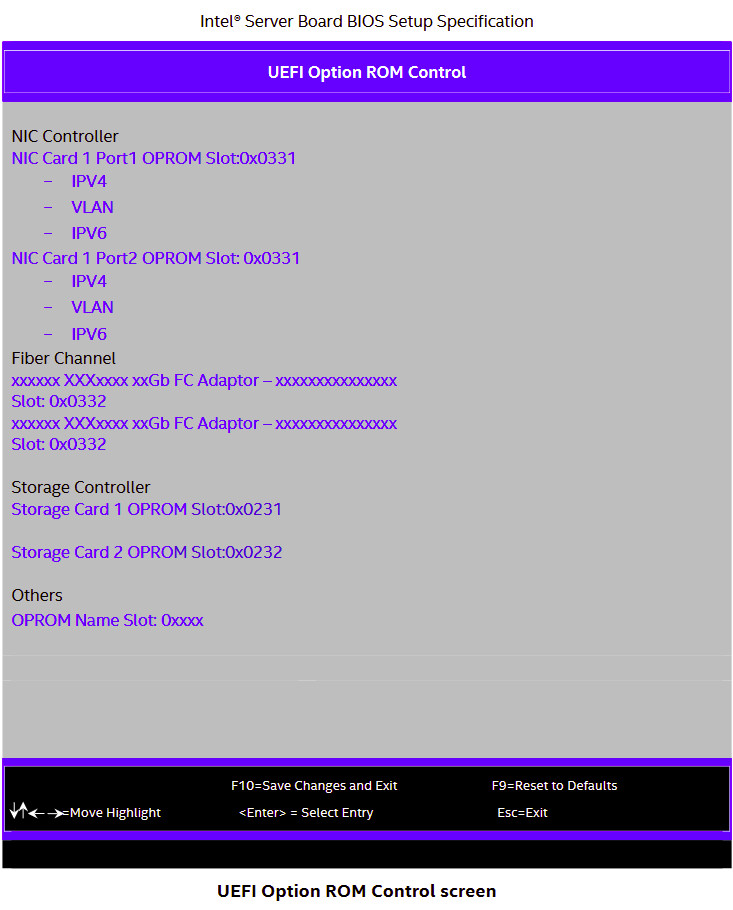PCIe* Add-In Card Not Detected for Firmware Update on Intel® Server Board S2600WF
Content Type: Install & Setup | Article ID: 000057277 | Last Reviewed: 05/19/2025
Users may experience issues where the PCI Express* card is not detected during attempts to perform a firmware update. This can result in the inability to proceed with necessary updates.
Verify the server board's riser card slots and their power specifications. The server board provides three riser card slots identified as: Riser Slot #1, Riser Slot #2, and Riser Slot #3. Per the PCIe* specification, each riser card slot can support a maximum 75 W of power. The PCIe bus lanes for each riser card slot is supported by each of the two installed processors.
PCIe* add-in card support:
See image below for illustration