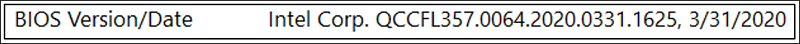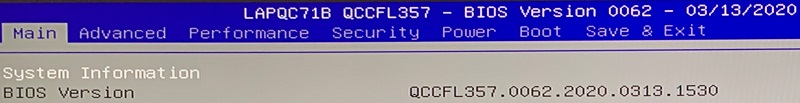Identify the BIOS Version on an Intel® NUC Laptop Kit
There are two ways to find the BIOS version on your Intel® NUC Laptop Kit:
| MSInfo |
Or
You're looking for the line, BIOS Version/Date:
|
| View within BIOS Setup |
|
Example: QCCFL357.0064.2020.0331.1625
- QCCFL357 = BIOS ID code
- 0064 = BIOS version
- 2020.0331.1625 = date and time of the release of this version, March 31st, 2020 at 16:25
The table below provides links to downloads and support for Intel NUC Laptop products.
Intel® NUC X15 Laptop Kit - LAPAC71H
(Click to get BIOS)
| BIOS ID Code (Click to get BIOS) | Intel® NUC Model (Click to go to support site) |
| ACADL357 | Intel® NUC X15 Laptop Kit - LAPAC71G Intel® NUC X15 Laptop Kit - LAPAC71H |
| RCADL357 | Intel® NUC Laptop Kit - LAPRC710 Intel® NUC Laptop Kit - LAPRC510 |
| KCTGL357 | Intel® NUC Laptop Kit - LAPKC71F Intel® NUC Laptop Kit - LAPKC71E Intel® NUC Laptop Kit - LAPKC51E |
| BCTGL357 | Intel® NUC M15 Laptop Kit - LAPBC510 Intel® NUC M15 Laptop Kit - LAPBC710 |