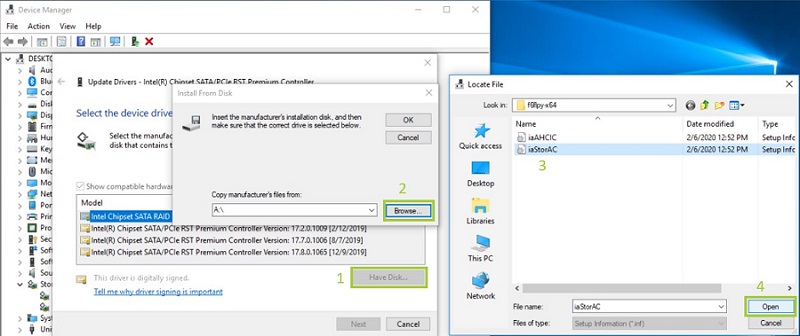Environment
Operating System
To resolve issues associated with error code 0xA0070020 in Intel® Optane™ Memory and Storage Management application, follow the steps below.
| Note | This error code can occur when the driver and application installation files need to be repaired |
Step 1: Download the latest driver (the 'f6flpy.zip package) and unzip to a familiar location
- 8th/9th Gen Platforms: Latest supported driver download location
- 10th/11th Gen Platforms: Latest supported driver download location
Step 2: Open the Device Manager (Press the Windows Key + X and select from Menu).
Step 3: Expand Storage controllers.
Step 4: Right-click Intel® Chipset SATA/PCIe RST Premium Controller.
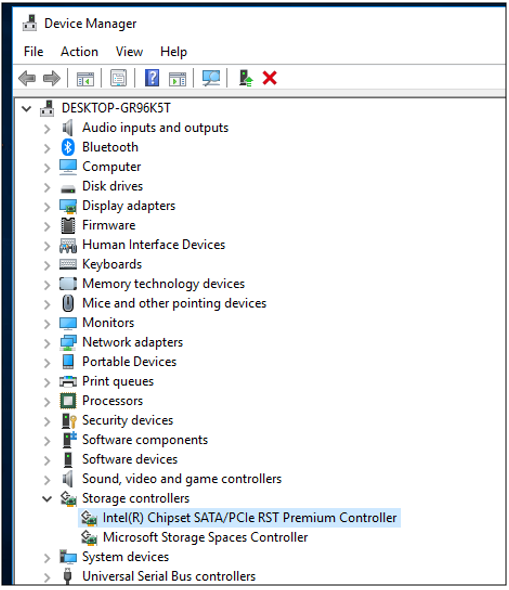
Step 5: Click Update Driver.
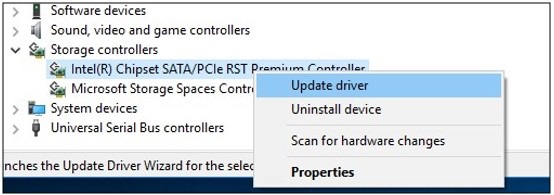
Step 6: Select Browse my computer for driver software.
Step 7: Select Let me pick from a list of available drivers on my computer.
Step 8: Press the Have Disk.... button.
Step 9: Press the Browse button.
Step 10: Navigate to the location of the driver files you opened earlier and select to install the iaStorAC driver. Press the Open button and complete the process to install the driver.